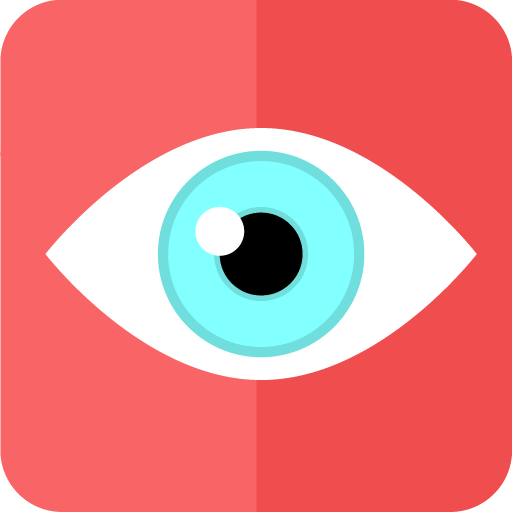Augentraining
Spiele auf dem PC mit BlueStacks - der Android-Gaming-Plattform, der über 500 Millionen Spieler vertrauen.
Seite geändert am: 14. Dezember 2019
Play Eye exercises on PC
Your eyes got tired every day. This exercises for eyes are designed to help you relax your eyes and remove existing eye tension and fatigue. Help your eyes! Do exercises regularly and properly.
Features:
- vision exercises for everyday use
- myopia prevention
- hyperopia prevention
- you can set a time length for exercise complex
- flexible reminders
- alarm clock
- usage statistics
DISCLAIMER:
Eye exercises are not guaranteed to give perceptible/substantial results.
This application can not replace the advice of your doctor.
This application can not replace medical treatment.
Spiele Augentraining auf dem PC. Der Einstieg ist einfach.
-
Lade BlueStacks herunter und installiere es auf deinem PC
-
Schließe die Google-Anmeldung ab, um auf den Play Store zuzugreifen, oder mache es später
-
Suche in der Suchleiste oben rechts nach Augentraining
-
Klicke hier, um Augentraining aus den Suchergebnissen zu installieren
-
Schließe die Google-Anmeldung ab (wenn du Schritt 2 übersprungen hast), um Augentraining zu installieren.
-
Klicke auf dem Startbildschirm auf das Augentraining Symbol, um mit dem Spielen zu beginnen