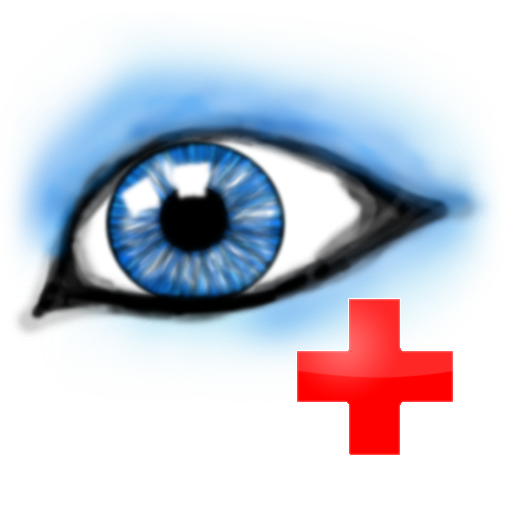このページには広告が含まれます

Eye exam PRO
医療 | andrew.brusentsov
BlueStacksを使ってPCでプレイ - 5憶以上のユーザーが愛用している高機能Androidゲーミングプラットフォーム
Play Eye exam PRO on PC
This eye test allows you to check your visual acuity.
Take care of your vision. With this program you can test your vision at home. It can't replace optician's regular full examination or advise of ophthalmologist, but with this vision test you may discover that your eyesight deteriorates and you need to visit a doctor.
90% of all information that comes into our brain is visual. That's why eye care is so important.
The advantages of this eye test are that it is easy to use, it provides visual acuity measurement statistics (history, charts and trends). You can also schedule next eye exam (daily or weekly).
Process:
- Make sure you are in a comfortable position
- Make sure that there is no glare on the phone's screen.
- Place your phone approximately 40 cm/16 inches from your eyes.
- Close one eye at a time
During the test you will see different objects. Try to identify shown object. The sequence of objects is random. That prevents learning the sequence and guessing the answer.
Features:
- Several eye charts are available: Snellen chart, Landolt "C", Tumbling E, chart with pictures for little kids
- Objects are shown randomly
- Measurements statistics are available
DISCLAIMER:
This application is not intended to replace optician's regular full examination. We recommend you get a full eye test after using it.
Take care of your vision. With this program you can test your vision at home. It can't replace optician's regular full examination or advise of ophthalmologist, but with this vision test you may discover that your eyesight deteriorates and you need to visit a doctor.
90% of all information that comes into our brain is visual. That's why eye care is so important.
The advantages of this eye test are that it is easy to use, it provides visual acuity measurement statistics (history, charts and trends). You can also schedule next eye exam (daily or weekly).
Process:
- Make sure you are in a comfortable position
- Make sure that there is no glare on the phone's screen.
- Place your phone approximately 40 cm/16 inches from your eyes.
- Close one eye at a time
During the test you will see different objects. Try to identify shown object. The sequence of objects is random. That prevents learning the sequence and guessing the answer.
Features:
- Several eye charts are available: Snellen chart, Landolt "C", Tumbling E, chart with pictures for little kids
- Objects are shown randomly
- Measurements statistics are available
DISCLAIMER:
This application is not intended to replace optician's regular full examination. We recommend you get a full eye test after using it.
Eye exam PROをPCでプレイ
-
BlueStacksをダウンロードしてPCにインストールします。
-
GoogleにサインインしてGoogle Play ストアにアクセスします。(こちらの操作は後で行っても問題ありません)
-
右上の検索バーにEye exam PROを入力して検索します。
-
クリックして検索結果からEye exam PROをインストールします。
-
Googleサインインを完了してEye exam PROをインストールします。※手順2を飛ばしていた場合
-
ホーム画面にてEye exam PROのアイコンをクリックしてアプリを起動します。