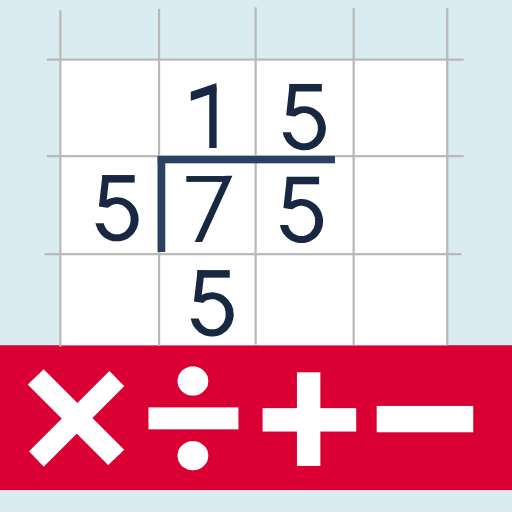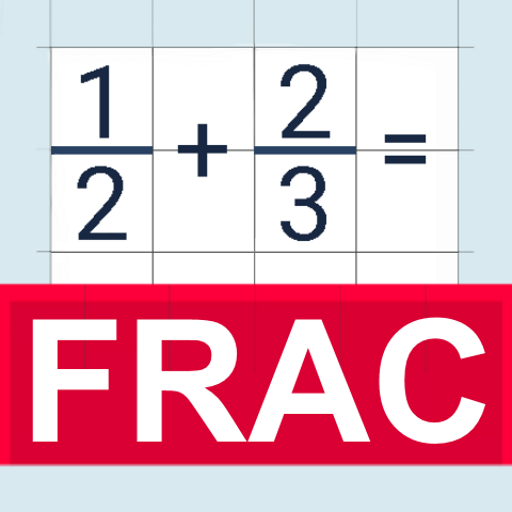
Fraction calculator
教育 | Andrei Brusentsov
在電腦上使用BlueStacks –受到5億以上的遊戲玩家所信任的Android遊戲平台。
Play Fraction calculator on PC
Fractions calculator perform basic and advanced operations with fractions. Also shows detailed step-by-step information about fraction calculation procedure. This calculator supports adding, subtracting, dividing and multiplying fractions and returns an answer as a reduced fraction and a mixed number if it exists. It can also convert mixed numbers to fractions and vice versa. "Fraction calculator" makes math homework easier. Programm supports some advanced features including comparing fractions with different numerators and denominators.
Features:
- operations history stores up to 1000 entries. You can always see yesterday's calculations
- fractions multiplication
- fractions division
- comfortable keyboard
- comparing fractions
- fractions addition
- fractions subtraction
Features:
- operations history stores up to 1000 entries. You can always see yesterday's calculations
- fractions multiplication
- fractions division
- comfortable keyboard
- comparing fractions
- fractions addition
- fractions subtraction
在電腦上遊玩Fraction calculator . 輕易上手.
-
在您的電腦上下載並安裝BlueStacks
-
完成Google登入後即可訪問Play商店,或等你需要訪問Play商店十再登入
-
在右上角的搜索欄中尋找 Fraction calculator
-
點擊以從搜索結果中安裝 Fraction calculator
-
完成Google登入(如果您跳過了步驟2),以安裝 Fraction calculator
-
在首頁畫面中點擊 Fraction calculator 圖標來啟動遊戲