
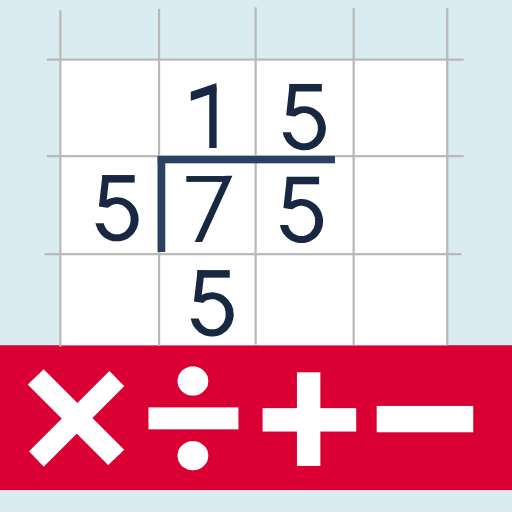
장제법(긴 나눗셈) 계산기
교육 | Andrei Brusentsov
5억명 이상의 게이머가 신뢰하는 안드로이드 게임 플랫폼 BlueStacks으로 PC에서 플레이하세요.
Play Division calculator on PC
Easy to use school calculator. This calculator will help your with long division, long multiplication, addition & subtraction. This cheat calculator can help you with your math homework. Application supports division with reminders, long division and even repeating decimals.
Features:
- Long division
- Long multiplication
- Operations history stores up to 100 entries. You can always see yesterday's calculations
- Long subtraction
- Long addition
Features:
- Long division
- Long multiplication
- Operations history stores up to 100 entries. You can always see yesterday's calculations
- Long subtraction
- Long addition
PC에서 장제법(긴 나눗셈) 계산기 플레이해보세요.
-
BlueStacks 다운로드하고 설치
-
Google Play 스토어에 로그인 하기(나중에 진행가능)
-
오른쪽 상단 코너에 장제법(긴 나눗셈) 계산기 검색
-
검색 결과 중 장제법(긴 나눗셈) 계산기 선택하여 설치
-
구글 로그인 진행(만약 2단계를 지나갔을 경우) 후 장제법(긴 나눗셈) 계산기 설치
-
메인 홈화면에서 장제법(긴 나눗셈) 계산기 선택하여 실행




