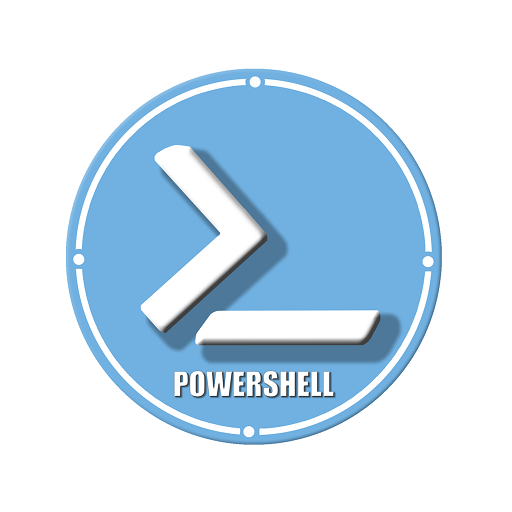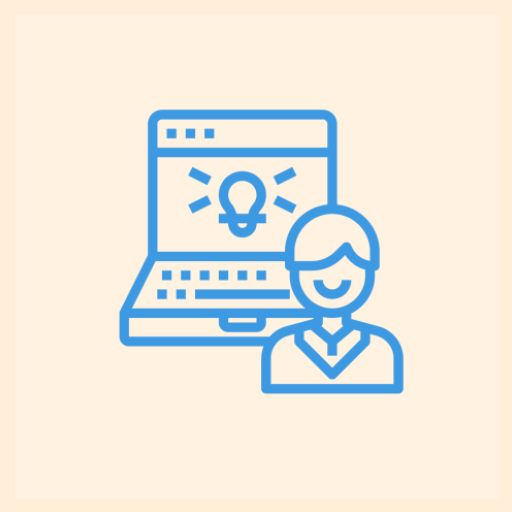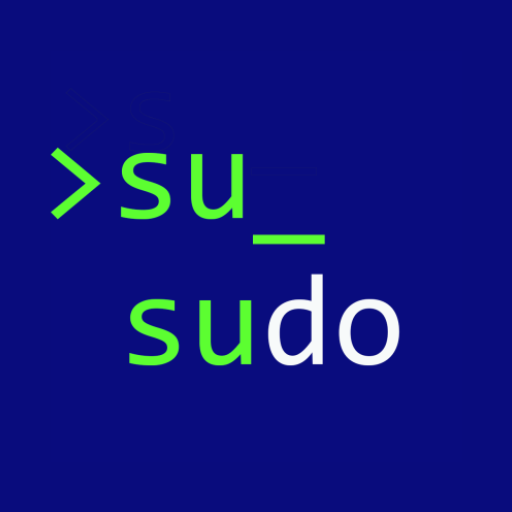Linux Commands
Играйте на ПК с BlueStacks – игровой платформе для приложений на Android. Нас выбирают более 500 млн. игроков.
Страница изменена: 22 июля 2019 г.
Play Linux Commands on PC
Just like Windows XP, Windows 7, Windows 8, and Mac OS X, Linux is an operating system which is a freely distributable, cross-platform operating system based on Unix.
Basic purpose of app is to learn basic Linux commands.An Linux Commands Library!!
Linux Commands - A unique ALL IN ONE App
# More than 100+ commands
# Includes example and syntax
# Short Description of every command
# Daily Useful Linux Commands
# Useful System ADMIN Commands
# Top Hack Tool for KALI LINUX
# Powerful commands reference for your Linux terminal
# Search Command Functionality
Categories :
• Users/Groups
• Files/Folders
• Search/Find
• Network
• System Information
• System Control
• Video/Audio
• Package Manager
• Terminal Games
• Hacking Tools
• One-liners
System Control
* Many important system control commands.
SSH Commands
* Important Secure Shell(SSH) commands.
Admin Commands
* Important System Admin commands.
Commands List
* Includes more than 200+ commands list with description like mini linux commands library.
* Many important commands for beginners and experts.
Handy Commands List
* Include top handy commands which makes life easier!
Terminal Games
* List of very popular and played linux terminal games.
Top Hacking TOOLS For KALI LINUX
* List of top hacking tools for kali linux and its information.
GIT Commands
* Much important GIT Commands.
DARK MODE
* New Dark Mode is introduce for long term reading for commands and UI.
About Linux Commands App and Share App options.
- All the commands are given in alphabetic order by their command name.
If there is any command you miss, let me know and the next update will have it.
Играйте в игру Linux Commands на ПК. Это легко и просто.
-
Скачайте и установите BlueStacks на ПК.
-
Войдите в аккаунт Google, чтобы получить доступ к Google Play, или сделайте это позже.
-
В поле поиска, которое находится в правой части экрана, введите название игры – Linux Commands.
-
Среди результатов поиска найдите игру Linux Commands и нажмите на кнопку "Установить".
-
Завершите авторизацию в Google (если вы пропустили этот шаг в начале) и установите игру Linux Commands.
-
Нажмите на ярлык игры Linux Commands на главном экране, чтобы начать играть.