
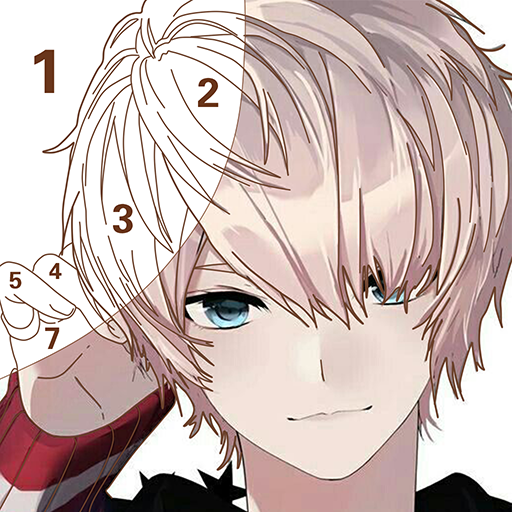
Tap Anime - Color By Number
Play on PC with BlueStacks – the Android Gaming Platform, trusted by 500M+ gamers.
Page Modified on: May 7, 2021
Play Tap Anime - Color By Number on PC
Tons of pictures including anime and manga character, fashion, flowers, mandala, unicorns, animal etc😊.
Every picture is marked by numbers, users only need to fill in the color according to the predefined numbers for a perfect work.
🌺So many new anime pictures will be updated every day. You can share your works with your friends😎.
Easy to play🎨! Don’t mind if you’re not good at painting. Each picture has light blue or gray lines indicate areas to paint, and each area has a number and a corresponding numbered paint to use. Just follow the numbers and coloring has never been easier!
💖The special comic box feature allows you to easily share pictures, and you can watch other people's pictures and content anytime, anywhere. You can share your drawing pictures with friends💖.
Being together to rediscover the joy and relaxation of manga paint whenever you like.
FEATURES
🔥 Rich anime themes and categories of pictures!
🔥 Let you refresh the coloring game, easy and effortless!
🔥 Enjoy an exciting and unique color experience to drive away your stress!
🔥 Explore the amazing daily pictures, happy color and get happy life!
🔥 Completely FREE Anime Coloring Book!
🌸Tap Anime Color is the best way to blow your stress away! Discover tons of free colorful pages to create your own artworks now. Relax and happy coloring🌸!
💖DOWNLOAD NOW💖!
Play Tap Anime - Color By Number on PC. It’s easy to get started.
-
Download and install BlueStacks on your PC
-
Complete Google sign-in to access the Play Store, or do it later
-
Look for Tap Anime - Color By Number in the search bar at the top right corner
-
Click to install Tap Anime - Color By Number from the search results
-
Complete Google sign-in (if you skipped step 2) to install Tap Anime - Color By Number
-
Click the Tap Anime - Color By Number icon on the home screen to start playing




