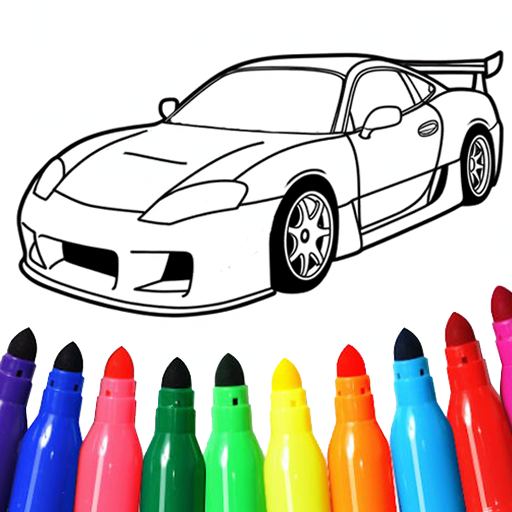Doll Makeover: dress up games
Play on PC with BlueStacks – the Android Gaming Platform, trusted by 500M+ gamers.
Page Modified on: Dec 26, 2024
Play Doll Makeover: dress up games on PC or Mac
Doll Makeover: dress up games is a simulation game developed by ZeroMaze. BlueStacks app player is the best platform to play this Android game on your PC or Mac for an immersive gaming experience.
Are you a fashion games or girl games fan? Makeup & dress up for your dolls and collect them! Be a doll creator and DIY your own doll in makeup games!
Doll Makeover: Dress Up Games is a delightful mobile game. It is one of the best doll DIY makeup & fashion games for all the love;y girl sout there. The game allows you to unleash their creativity and fashion sense.
With a wide selection of dolls to choose from, players can experiment with various hairstyles, makeup looks, and trendy outfits. Whether it’s a casual day out or a glamorous red-carpet event, the game offers a plethora of options to style and dress up the dolls.
The best part of this game is that all your makeover project can be saved and can collect dolls in a beautiful storage box. With its vibrant graphics and intuitive interface, Doll Makeover: Dress Up Games provides hours of fun and fashion exploration.
So, what are you waiting for? Get ready for makeovers and show your styling and makeup skills. Hope the cute doll will always be with you!
Download Doll Makeover: dress up games now and play on PC with BlueStacks to experience the best Android games on your computer.
Play Doll Makeover: dress up games on PC. It’s easy to get started.
-
Download and install BlueStacks on your PC
-
Complete Google sign-in to access the Play Store, or do it later
-
Look for Doll Makeover: dress up games in the search bar at the top right corner
-
Click to install Doll Makeover: dress up games from the search results
-
Complete Google sign-in (if you skipped step 2) to install Doll Makeover: dress up games
-
Click the Doll Makeover: dress up games icon on the home screen to start playing