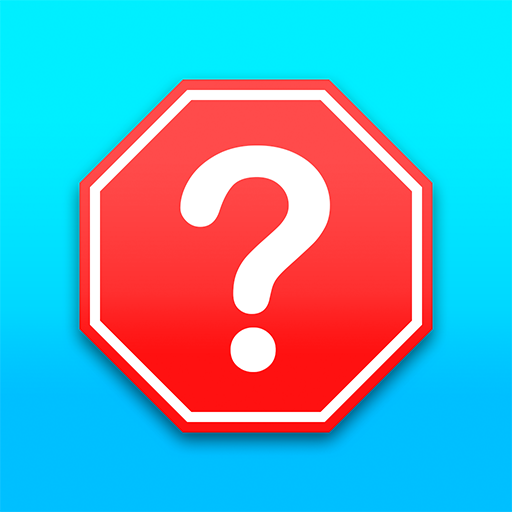Sinais de Trânsito: Código da Estrada
Juega en PC con BlueStacks: la plataforma de juegos Android, en la que confían más de 500 millones de jugadores.
Página modificada el: 20 de enero de 2020
Play Traffic Signs: Road signs and meanings on PC
Traffic signs or road signs are signs erected at the side of or above roads to give instructions or provide information to road users. The earliest signs were simple wooden or stone milestones.
This game helps you to know traffic signs and meanings in order to let you know any regulatory sign.
Road signs has a great importance in driving process, because knowing traffic signs and their meanings, make you a good driver. The game is a game designed to improve your signal driving skills.
The aim of the game is to create an interactive environment where you can improve your knowledge on road signs and prepare you for a traffic sign test. Signs such as parking signs, road sign shapes, regulatory signs or any traffic control sign, therefore they will no longer be a doubt to you. If you want to purchase street signs, this game will also help you.
There are many traffic sign store in the World so no matter where you buy a custom traffic signs you will need a game like that to test you skills. Order custom street signs is importante but you need to save if in your mind bay playing this game.
The game has two environments, one where you can learn more about signs highway and another to test your knowledge.
In the knowledge test the game consists of accumulating the most coins in $. Play against time and earn $ 10 for every right road code. You have 60 seconds to answer each question.
For each wrong answer you lose 2 $ and time is not restarted and you may lose the game if time runs out.
For each level you will find a variety of signals, win the game by getting as many correct signals as possible.
If you do not know many regulatory sign color and their meaning this game is for you. The App looks like a road signs test study guide where you can find many traffic control signs.
Download it and use it as guide signs and their meanings...
Juega Sinais de Trânsito: Código da Estrada en la PC. Es fácil comenzar.
-
Descargue e instale BlueStacks en su PC
-
Complete el inicio de sesión de Google para acceder a Play Store, o hágalo más tarde
-
Busque Sinais de Trânsito: Código da Estrada en la barra de búsqueda en la esquina superior derecha
-
Haga clic para instalar Sinais de Trânsito: Código da Estrada desde los resultados de búsqueda
-
Complete el inicio de sesión de Google (si omitió el paso 2) para instalar Sinais de Trânsito: Código da Estrada
-
Haz clic en el ícono Sinais de Trânsito: Código da Estrada en la pantalla de inicio para comenzar a jugar