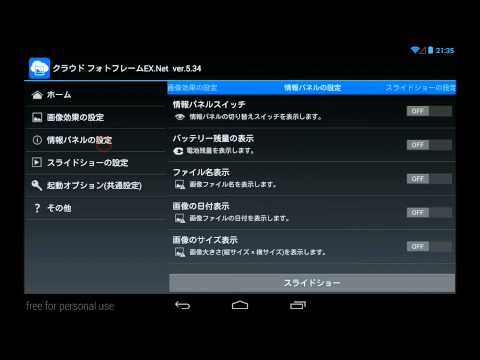このページには広告が含まれます

写真も動画も☆スライドショー|クラウド・フォトフレームEX
写真 | aokitaka
BlueStacksを使ってPCでプレイ - 5憶以上のユーザーが愛用している高機能Androidゲーミングプラットフォーム
Play Cloud PhotoFrame EX.Net on PC
Let reproduced in photo frame memories !
Tablet that was sleeping in the digital photo frame !
[ Premium features of the paid version ]
<What's New>
I was supported ChromeCast on a trial basis.
I added a group of settings panel.
· Additional information in the panel placement options
· Adding a gradation display options
I changed the font for the digital clock and calendar.
I was supported streaming video of network file.
I can now specify video playback other apps (such as MX Video Player) to play back movies.
Include to a playlist mp4/3gp/avi/m4v/mov/wmv/rmvb/mkv/ts/mpg/flv, but it depends on the video application to be used whether or not renewable.
I have to be able to set an upper limit on the album and image (folder) number of acquired.
(If you are time-consuming and full acquisition of Picasa album, please set limits.)
Others, I did minor bugs fixed.
Video files (internal storage · SD card) support. (Turn ON the "video playback" at home group if you want to play video)
Screen saver (DayDream) support. From Settings → Display AndroidOS, I can be set.
Support for Google Drive.
It is equipped with a quick -start function from the widget .
The folder can be specified music file .
Shuffle BGM ( random ) playback .
Automatic start function at startup .
Automatic termination of the automatic start / release time at the time of charging
By illumination sensor , ability to migrate to ( pause and brightness reduction of the backlight ) power saving mode
Exit function and automatic start of the slide show by the timer
( Listing is in Pause ) jump function from the image thumbnail list
Read function and multiple registration of the establishment
( Can be displayed on a high speed from the following image which has been displayed once ) image cache function
( Change tap the target ) display size change function of clock and calendar
From EXIF information , and Correcting the orientation of the photo .
Map display function of geo-tagging (GoogleMap)
Can be selected " all albums " and " latest album " in album selection of (Picasa) Google+
Can be displayed in high resolution (Picasa) Google+
(I will update the image list every hour also slide show ) auto refresh function
Specifying the image display order ( by name , date )
It can be up to 60 minutes image switching interval
Ability to specify the animation speed
Compatible with BING image monk Search
The ad does not appear.
" Cloud "
Google+ Picasa Dropbox GoogleDrive Bing OneDrive(SkyDrive)
" Storage "
Internal storage external SD card
"LAN"
CIFS / SMB / NAS / Windows share
[Function]
Slide show (jpg, png) of the image file
Playback of BGM (mp3) files
Reference image and music ( internal storage and external SD card · CIFS / SMB / NAS / Windows · Dropbox · Picasa / Google + · GoogleDrive · BING image monk Search )
Fade-in/fade-out
Pan and zoom
Scroll
Start start charging ( paid version only )
[ Viewable information]
Level indicator of the battery
Display of analog clock
Display of digital clock
Display the calendar
Specify Weather information (Worldwide compatible) You are here / city name
In Google+ (Picasa), album of their own , the popular image , image search is possible.
Tablet that was sleeping in the digital photo frame !
[ Premium features of the paid version ]
<What's New>
I was supported ChromeCast on a trial basis.
I added a group of settings panel.
· Additional information in the panel placement options
· Adding a gradation display options
I changed the font for the digital clock and calendar.
I was supported streaming video of network file.
I can now specify video playback other apps (such as MX Video Player) to play back movies.
Include to a playlist mp4/3gp/avi/m4v/mov/wmv/rmvb/mkv/ts/mpg/flv, but it depends on the video application to be used whether or not renewable.
I have to be able to set an upper limit on the album and image (folder) number of acquired.
(If you are time-consuming and full acquisition of Picasa album, please set limits.)
Others, I did minor bugs fixed.
Video files (internal storage · SD card) support. (Turn ON the "video playback" at home group if you want to play video)
Screen saver (DayDream) support. From Settings → Display AndroidOS, I can be set.
Support for Google Drive.
It is equipped with a quick -start function from the widget .
The folder can be specified music file .
Shuffle BGM ( random ) playback .
Automatic start function at startup .
Automatic termination of the automatic start / release time at the time of charging
By illumination sensor , ability to migrate to ( pause and brightness reduction of the backlight ) power saving mode
Exit function and automatic start of the slide show by the timer
( Listing is in Pause ) jump function from the image thumbnail list
Read function and multiple registration of the establishment
( Can be displayed on a high speed from the following image which has been displayed once ) image cache function
( Change tap the target ) display size change function of clock and calendar
From EXIF information , and Correcting the orientation of the photo .
Map display function of geo-tagging (GoogleMap)
Can be selected " all albums " and " latest album " in album selection of (Picasa) Google+
Can be displayed in high resolution (Picasa) Google+
(I will update the image list every hour also slide show ) auto refresh function
Specifying the image display order ( by name , date )
It can be up to 60 minutes image switching interval
Ability to specify the animation speed
Compatible with BING image monk Search
The ad does not appear.
" Cloud "
Google+ Picasa Dropbox GoogleDrive Bing OneDrive(SkyDrive)
" Storage "
Internal storage external SD card
"LAN"
CIFS / SMB / NAS / Windows share
[Function]
Slide show (jpg, png) of the image file
Playback of BGM (mp3) files
Reference image and music ( internal storage and external SD card · CIFS / SMB / NAS / Windows · Dropbox · Picasa / Google + · GoogleDrive · BING image monk Search )
Fade-in/fade-out
Pan and zoom
Scroll
Start start charging ( paid version only )
[ Viewable information]
Level indicator of the battery
Display of analog clock
Display of digital clock
Display the calendar
Specify Weather information (Worldwide compatible) You are here / city name
In Google+ (Picasa), album of their own , the popular image , image search is possible.
写真も動画も☆スライドショー|クラウド・フォトフレームEXをPCでプレイ
-
BlueStacksをダウンロードしてPCにインストールします。
-
GoogleにサインインしてGoogle Play ストアにアクセスします。(こちらの操作は後で行っても問題ありません)
-
右上の検索バーに写真も動画も☆スライドショー|クラウド・フォトフレームEXを入力して検索します。
-
クリックして検索結果から写真も動画も☆スライドショー|クラウド・フォトフレームEXをインストールします。
-
Googleサインインを完了して写真も動画も☆スライドショー|クラウド・フォトフレームEXをインストールします。※手順2を飛ばしていた場合
-
ホーム画面にて写真も動画も☆スライドショー|クラウド・フォトフレームEXのアイコンをクリックしてアプリを起動します。