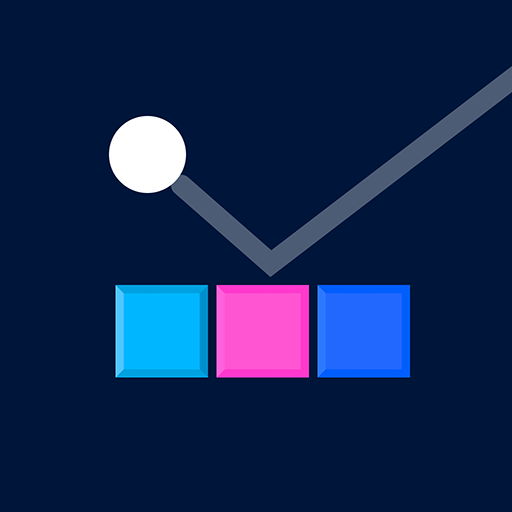このページには広告が含まれます

無限ブロック崩し
Arcade | CHOCOAPP
BlueStacksを使ってPCでプレイ - 5憶以上のユーザーが愛用している高機能Androidゲーミングプラットフォーム
Play Infinite Brick Blast on PC
Wanna relax your brain and absent-minded?
Or need a game which is really simple and not so hard to play.
Then try this one.
Just aim the target bricks and shoot them up.
Best for killing time.
[ TIPs ]
- The more '+1' you get, the more balls you can shoot.
- Max 250 balls are available, after then the power of ball will increase by '+1'
- 8 themes of bricks and balls you can enjoy.
- Once the app is deleted, golds will disappear.
※ Support tablet devices
Homepage:
https://play.google.com/store/apps/dev?id=6977835865753931974
Like us on Facebook! https://www.facebook.com/addballpage
E-mail▶ dev.chocoapp@gmail.com
Copyright 2016 CHCOAPP All Rights Reserved.
Or need a game which is really simple and not so hard to play.
Then try this one.
Just aim the target bricks and shoot them up.
Best for killing time.
[ TIPs ]
- The more '+1' you get, the more balls you can shoot.
- Max 250 balls are available, after then the power of ball will increase by '+1'
- 8 themes of bricks and balls you can enjoy.
- Once the app is deleted, golds will disappear.
※ Support tablet devices
Homepage:
https://play.google.com/store/apps/dev?id=6977835865753931974
Like us on Facebook! https://www.facebook.com/addballpage
E-mail▶ dev.chocoapp@gmail.com
Copyright 2016 CHCOAPP All Rights Reserved.
無限ブロック崩しをPCでプレイ
-
BlueStacksをダウンロードしてPCにインストールします。
-
GoogleにサインインしてGoogle Play ストアにアクセスします。(こちらの操作は後で行っても問題ありません)
-
右上の検索バーに無限ブロック崩しを入力して検索します。
-
クリックして検索結果から無限ブロック崩しをインストールします。
-
Googleサインインを完了して無限ブロック崩しをインストールします。※手順2を飛ばしていた場合
-
ホーム画面にて無限ブロック崩しのアイコンをクリックしてアプリを起動します。