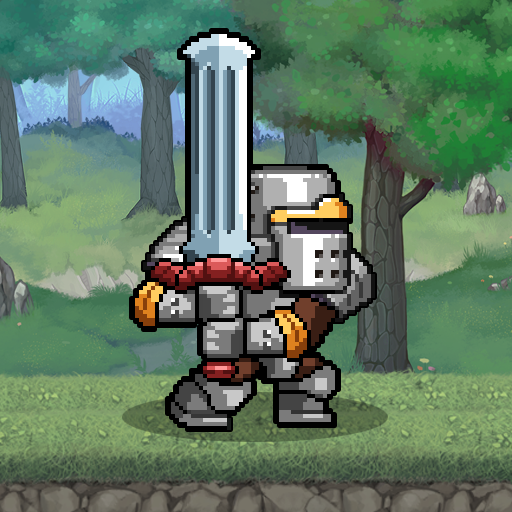Kingdom Revenge - Ultimate Strategy Battle
Juega en PC con BlueStacks: la plataforma de juegos Android, en la que confían más de 500 millones de jugadores.
Página modificada el: 8 de abril de 2019
Play Kingdom Revenge -Ultimate Realtime Strategy Battle on PC
Having challenging and fun anywhere! Mine gold, build army, and attack the enemy, get back the land, expand and conquer the lands.
Kingdom Revenge - Ultimate Realtime Strategy Battle allow you to control your army in formations or play each unit, you have total control of every units.
Strategy Battle is totally up to the your best strategy to win!
This a funny cartoon design, with stunning effect that will make you feel very excited to play.
Real time funny strategy game for you, build your own empire, train your troops, be great leader conquer all the lands.
The future of the world is counting on you!
Juega Kingdom Revenge - Ultimate Strategy Battle en la PC. Es fácil comenzar.
-
Descargue e instale BlueStacks en su PC
-
Complete el inicio de sesión de Google para acceder a Play Store, o hágalo más tarde
-
Busque Kingdom Revenge - Ultimate Strategy Battle en la barra de búsqueda en la esquina superior derecha
-
Haga clic para instalar Kingdom Revenge - Ultimate Strategy Battle desde los resultados de búsqueda
-
Complete el inicio de sesión de Google (si omitió el paso 2) para instalar Kingdom Revenge - Ultimate Strategy Battle
-
Haz clic en el ícono Kingdom Revenge - Ultimate Strategy Battle en la pantalla de inicio para comenzar a jugar