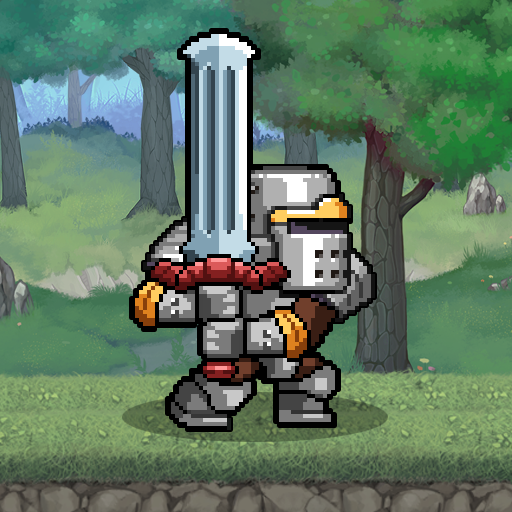Kingdom Revenge - Ultimate Strategy Battle
Jouez sur PC avec BlueStacks - la plate-forme de jeu Android, approuvée par + 500M de joueurs.
Page Modifiée le: 8 avril 2019
Play Kingdom Revenge -Ultimate Realtime Strategy Battle on PC
Having challenging and fun anywhere! Mine gold, build army, and attack the enemy, get back the land, expand and conquer the lands.
Kingdom Revenge - Ultimate Realtime Strategy Battle allow you to control your army in formations or play each unit, you have total control of every units.
Strategy Battle is totally up to the your best strategy to win!
This a funny cartoon design, with stunning effect that will make you feel very excited to play.
Real time funny strategy game for you, build your own empire, train your troops, be great leader conquer all the lands.
The future of the world is counting on you!
Jouez à Kingdom Revenge - Ultimate Strategy Battle sur PC. C'est facile de commencer.
-
Téléchargez et installez BlueStacks sur votre PC
-
Connectez-vous à Google pour accéder au Play Store ou faites-le plus tard
-
Recherchez Kingdom Revenge - Ultimate Strategy Battle dans la barre de recherche dans le coin supérieur droit
-
Cliquez pour installer Kingdom Revenge - Ultimate Strategy Battle à partir des résultats de la recherche
-
Connectez-vous à Google (si vous avez ignoré l'étape 2) pour installer Kingdom Revenge - Ultimate Strategy Battle
-
Cliquez sur l'icône Kingdom Revenge - Ultimate Strategy Battle sur l'écran d'accueil pour commencer à jouer