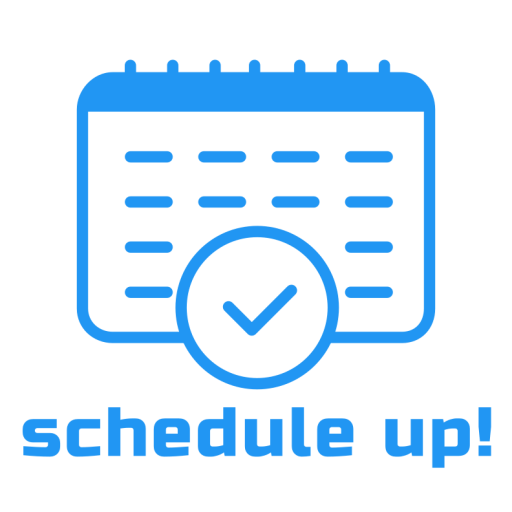In Time
Spiele auf dem PC mit BlueStacks - der Android-Gaming-Plattform, der über 500 Millionen Spieler vertrauen.
Seite geändert am: 24. Januar 2022
Play In Time on PC
Creating appointments shouldn't be a challenge. Book on the bus, at work or when you can't sleep in the middle of the night. Whenever it may be, In Time is ready to take your appointment. Book at barbers, hair-, nail-, massage salons and so much more.
Check calendars, services, reviews and photos of your soon to be favorite salon.
• 24/7 Online Booking: With real time availability book when you want with instant confirmations. No messaging or calls required.
• Appointments on Your own terms: Cancel and reschedule on your own terms
• Easy rebooking: Easily create appointments to your past service providers.
• Get notified: Appointment reminders sent right to your phone.
• Verified reviews only: In Time takes reviews seriously and assures that every review is by real customers that visited that salon.
Make your life easier with In Time today!
Spiele In Time auf dem PC. Der Einstieg ist einfach.
-
Lade BlueStacks herunter und installiere es auf deinem PC
-
Schließe die Google-Anmeldung ab, um auf den Play Store zuzugreifen, oder mache es später
-
Suche in der Suchleiste oben rechts nach In Time
-
Klicke hier, um In Time aus den Suchergebnissen zu installieren
-
Schließe die Google-Anmeldung ab (wenn du Schritt 2 übersprungen hast), um In Time zu installieren.
-
Klicke auf dem Startbildschirm auf das In Time Symbol, um mit dem Spielen zu beginnen