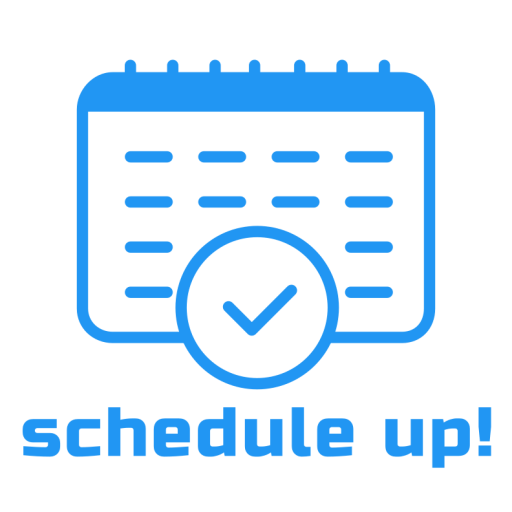In Time
Jouez sur PC avec BlueStacks - la plate-forme de jeu Android, approuvée par + 500M de joueurs.
Page Modifiée le: 24 janvier 2022
Play In Time on PC
Creating appointments shouldn't be a challenge. Book on the bus, at work or when you can't sleep in the middle of the night. Whenever it may be, In Time is ready to take your appointment. Book at barbers, hair-, nail-, massage salons and so much more.
Check calendars, services, reviews and photos of your soon to be favorite salon.
• 24/7 Online Booking: With real time availability book when you want with instant confirmations. No messaging or calls required.
• Appointments on Your own terms: Cancel and reschedule on your own terms
• Easy rebooking: Easily create appointments to your past service providers.
• Get notified: Appointment reminders sent right to your phone.
• Verified reviews only: In Time takes reviews seriously and assures that every review is by real customers that visited that salon.
Make your life easier with In Time today!
Jouez à In Time sur PC. C'est facile de commencer.
-
Téléchargez et installez BlueStacks sur votre PC
-
Connectez-vous à Google pour accéder au Play Store ou faites-le plus tard
-
Recherchez In Time dans la barre de recherche dans le coin supérieur droit
-
Cliquez pour installer In Time à partir des résultats de la recherche
-
Connectez-vous à Google (si vous avez ignoré l'étape 2) pour installer In Time
-
Cliquez sur l'icône In Time sur l'écran d'accueil pour commencer à jouer