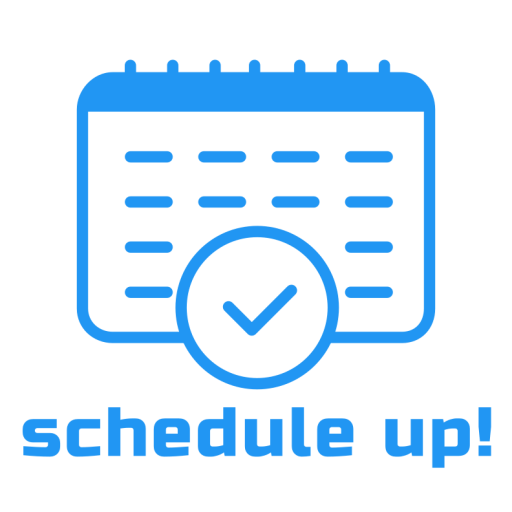このページには広告が含まれます

In Time
美容 | In Time
BlueStacksを使ってPCでプレイ - 5憶以上のユーザーが愛用している高機能Androidゲーミングプラットフォーム
Play In Time on PC
Discover salons near you, book appointment instantly with live availability.
Creating appointments shouldn't be a challenge. Book on the bus, at work or when you can't sleep in the middle of the night. Whenever it may be, In Time is ready to take your appointment. Book at barbers, hair-, nail-, massage salons and so much more.
Check calendars, services, reviews and photos of your soon to be favorite salon.
• 24/7 Online Booking: With real time availability book when you want with instant confirmations. No messaging or calls required.
• Appointments on Your own terms: Cancel and reschedule on your own terms
• Easy rebooking: Easily create appointments to your past service providers.
• Get notified: Appointment reminders sent right to your phone.
• Verified reviews only: In Time takes reviews seriously and assures that every review is by real customers that visited that salon.
Make your life easier with In Time today!
Creating appointments shouldn't be a challenge. Book on the bus, at work or when you can't sleep in the middle of the night. Whenever it may be, In Time is ready to take your appointment. Book at barbers, hair-, nail-, massage salons and so much more.
Check calendars, services, reviews and photos of your soon to be favorite salon.
• 24/7 Online Booking: With real time availability book when you want with instant confirmations. No messaging or calls required.
• Appointments on Your own terms: Cancel and reschedule on your own terms
• Easy rebooking: Easily create appointments to your past service providers.
• Get notified: Appointment reminders sent right to your phone.
• Verified reviews only: In Time takes reviews seriously and assures that every review is by real customers that visited that salon.
Make your life easier with In Time today!
In TimeをPCでプレイ
-
BlueStacksをダウンロードしてPCにインストールします。
-
GoogleにサインインしてGoogle Play ストアにアクセスします。(こちらの操作は後で行っても問題ありません)
-
右上の検索バーにIn Timeを入力して検索します。
-
クリックして検索結果からIn Timeをインストールします。
-
Googleサインインを完了してIn Timeをインストールします。※手順2を飛ばしていた場合
-
ホーム画面にてIn Timeのアイコンをクリックしてアプリを起動します。