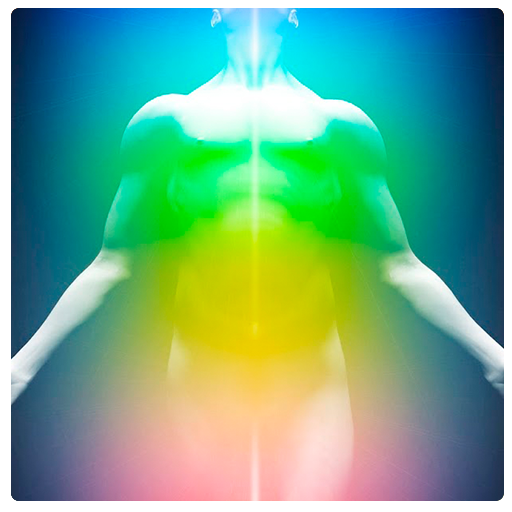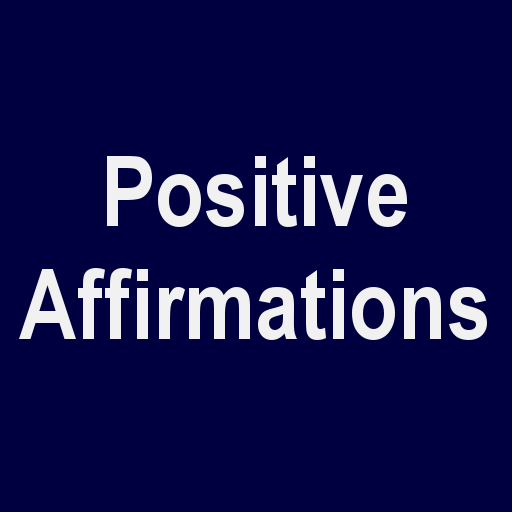Affirmations Assistant
Play on PC with BlueStacks – the Android Gaming Platform, trusted by 500M+ gamers.
Page Modified on: March 7, 2019
Play Affirmations Assistant on PC
Affirmations Assistant increases positive thinking about yourself by enabling you to receive positive daily inspiration either through creating your own positive affirmations, choosing from the hundreds of pre-defined positive affirmations or by just receiving several daily positive quotes each day. Affirmations Assistant has been built specifically using the knowledge gained from studies into using positive affirmations for helping improve the effectiveness of the app and improve the positive thinking of the user for longer.
A quick search for "positive thinking apps" will return hundreds of app results around positive thinking, including free meditation apps, paid meditation apps, mindfulness apps, apps that help calm an over active mind and anxiety apps. Many of which include some form of positive self affirmations functionality, however this is often not their core function, whereas Affirmations Assistant is targeted only at improving your positive thinking through using positive self affirmations. Affirmations Assistant can help improve positive mindset which personal positive affirmations, lists of powerful affirmations, daily inspirational affirmations and as an affirmations reminder to make sure you maintain the positive thoughts about yourself.
Using Affirmations Assistant for your own positive affirmations routine makes the whole process easy and leaves you with positive thoughts about yourself. Also included in the app is information about the science and studies that have been conducted around the use of self affirmations. Read about how daily positive affirmations effect your brain and improved positive thinking and how the app has been designed to target specific brain patterns and functionality to improve effectiveness.
Affirmations Assistant can and is used in different ways by everyone to motivate and increase the number of daily positive affirmations consumed to help improve with positive thinking. You can use Affirmations Assistant to:
* To create your own personal positive and powerful affirmations for use with the affirmations reminder features
* To use the apps affirmation examples provided to create a list of positive affirmations
* To choose the best affirmations that work for you to improve your mindset
* To improve the number of positive thoughts about life by selecting from our categorized affirmations including love affirmations, abundance affirmations, health affirmations
* To use the affirmations reminder feature to make sure that you maintain your routine of using your personalized daily positive quotes
* To receive daily inspiration from our nearly one thousand positive and powerful affirmations.
* Use the calendar feature to track your progress over time using your affirmations reminders
* To share your personal positive affirmations with friends and family helping with their positive thinking too
* To share our daily inspirational positive affirmations with those you care about to help them with their positive mindset too
* Learn how to write positive I am affirmations using our in app guides
* To understand what is happening inside the brain when you use daily positive affirmations
Affirmations Assistant is for everyone wanting to improve their positive thinking. You will find positive affirmations for women, positive affirmations for men, positive affirmations for people with self confidence or self esteem issues, Mindfulness affirmations, spiritual affirmations, plus many many more.
Play Affirmations Assistant on PC. It’s easy to get started.
-
Download and install BlueStacks on your PC
-
Complete Google sign-in to access the Play Store, or do it later
-
Look for Affirmations Assistant in the search bar at the top right corner
-
Click to install Affirmations Assistant from the search results
-
Complete Google sign-in (if you skipped step 2) to install Affirmations Assistant
-
Click the Affirmations Assistant icon on the home screen to start playing