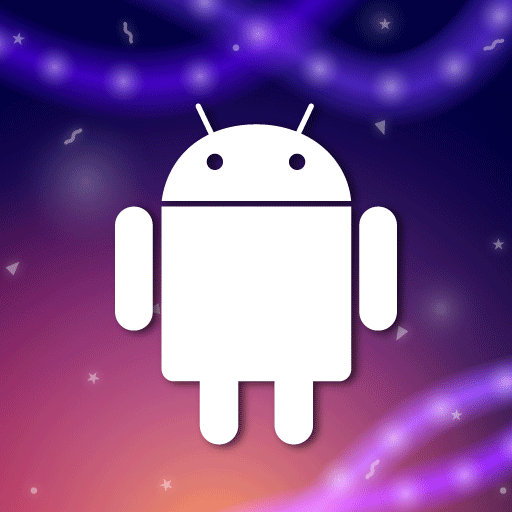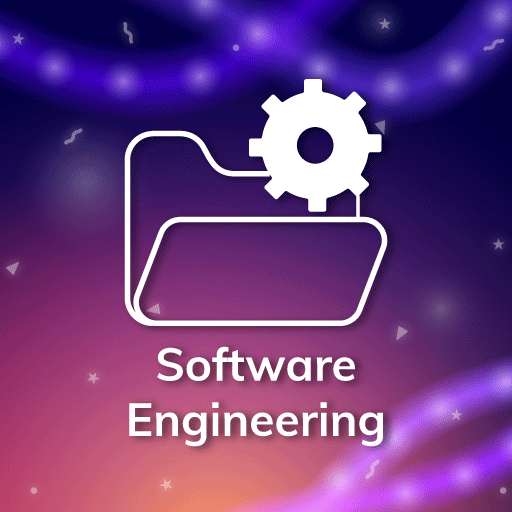AinurAPP Store management app
Jouez sur PC avec BlueStacks - la plate-forme de jeu Android, approuvée par + 500M de joueurs.
Page Modifiée le: 11 oct. 2022
Play AinurAPP Store management app on PC
Store management
Manage your retail business with any number of store locations with global inventory control across all of them. List of shops, clients, employees and goods/services are always at hand on your mobile device.
Customer control
Manage your customer and vendor base , loyalty programs and individual discounts. Complete history of purchases and sales for each client.
Staff management
Create individual employee profiles with roles, access control and permissions. Cashier may not be allowed to view costs and margin but only prices while only Manager may be allowed to hire/fire staff, etc.
Realtime reports
Dive into detailed information about every transaction in real time or view summary reports by store, location, etc. for the overall business performance.
Jouez à AinurAPP Store management app sur PC. C'est facile de commencer.
-
Téléchargez et installez BlueStacks sur votre PC
-
Connectez-vous à Google pour accéder au Play Store ou faites-le plus tard
-
Recherchez AinurAPP Store management app dans la barre de recherche dans le coin supérieur droit
-
Cliquez pour installer AinurAPP Store management app à partir des résultats de la recherche
-
Connectez-vous à Google (si vous avez ignoré l'étape 2) pour installer AinurAPP Store management app
-
Cliquez sur l'icône AinurAPP Store management app sur l'écran d'accueil pour commencer à jouer