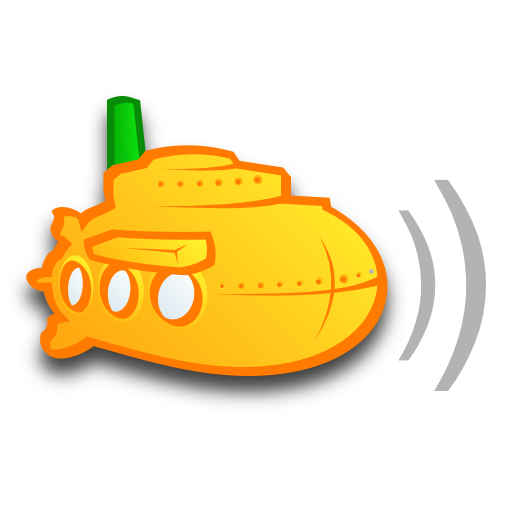![AirMusic - stream your music! [ROOT/Android 10+]](https://cdn-icon.bluestacks.com/lh3/NkbJbIMjphTvZj4Eqvpzcbj6_w1TXdgOVsEoVzCp7L6bLkYYOf9y6ZGkrhifeO1eFg)
AirMusic - stream your music! [ROOT/Android 10+]
العب على الكمبيوتر الشخصي مع BlueStacks - نظام أندرويد للألعاب ، موثوق به من قبل أكثر من 500 مليون لاعب.
تم تعديل الصفحة في: 30 يناير 2021
Play AirMusic - stream your music! [ROOT/Android 10+] on PC
In case you own a license for AirAudio, please contact us via e-mail at support@airmusic.app.
Stream all audio from any app to every receiver - with just 1 click!
Enjoy Spotify, Deezer, TuneIn and any other audio on your Airport Express, Freebox, AV-receiver, Apple TV, Fire TV, Raspberry Pi, Chromecast, Smart TV, Roku, SONOS, Denon HEOS and many more devices.
AirMusic supports all the latest streaming technologies and offers seamless compatibility with Apple AirPlay, DLNA, SONOS, Google Cast, AllPlay, Amazon Fire TV, Denon HEOS & Roku.
ROOT or Android 10+ required
Android doesn't usually allow applications to capture the audio of other applications, therefore a 'rooted' Android is required!
On Android 10+ you can stream many apps without root if they support and allow it (eg. Deezer, Amazon Music, TuneIn and more), please try it out.
To stream Spotify you can open the web-player inside 'Mi Browser' or any other browser that supports recording.
Enjoy your music everywhere!
AirMusic streams all audio from any app on your Android to all receivers in your home:
• Apple AirPlay: Airport Express, Apple TV, Freebox & all AirPlay-enabled receivers like Bang & Olufsen or Bowers & Wilkins
• DLNA: Smart TVs or AV-receivers like Samsung, Sony, LG, Pioneer, Yamaha, Denon, Bose or Onkyo, XBOX 360, PS3 etc.
• SONOS Wireless HiFi: Enjoy all music on your SONOS
• Roku Streaming Player: Stream any audio to your Roku
• Google Cast: Chromecast & other Google Cast-enabled receivers
• Qualcomm® AllPlay™: AllPlay™-enabled receivers like Panasonic, Lenco or Gramofon
• Amazon Fire TV: Amazon Fire TV & Fire TV Stick
• Denon HEOS: All HEOS-receivers are supported
• Software receivers: Kodi, Volumio, Shairport, GMediaRender & more
Amazing entertainment
AirMusic is a very powerful audio streamer for Android!
Its outstanding features guarantee easy & seamless streaming of all your music:
• AirMusic runs in the background and lets you stream with just 1 click
• AirMusic recognizes if you are listening to your music & a receiver is available
• AirMusic sends informations & artwork to your AirPlay- or Google Cast-receiver
• AirMusic supports Tasker - automate your music
• AirMusic's widgets - create shortcuts for your favorite receivers
Personal assistance in case of problems
If you have any problems with AirMusic, please contact us via e-mail at support@airmusic.app and we will try to help you.
العب AirMusic - stream your music! [ROOT/Android 10+] على جهاز الكمبيوتر. من السهل البدء.
-
قم بتنزيل BlueStacks وتثبيته على جهاز الكمبيوتر الخاص بك
-
أكمل تسجيل الدخول إلى Google للوصول إلى متجر Play ، أو قم بذلك لاحقًا
-
ابحث عن AirMusic - stream your music! [ROOT/Android 10+] في شريط البحث أعلى الزاوية اليمنى
-
انقر لتثبيت AirMusic - stream your music! [ROOT/Android 10+] من نتائج البحث
-
أكمل تسجيل الدخول إلى Google (إذا تخطيت الخطوة 2) لتثبيت AirMusic - stream your music! [ROOT/Android 10+]
-
انقر على أيقونة AirMusic - stream your music! [ROOT/Android 10+] على الشاشة الرئيسية لبدء اللعب