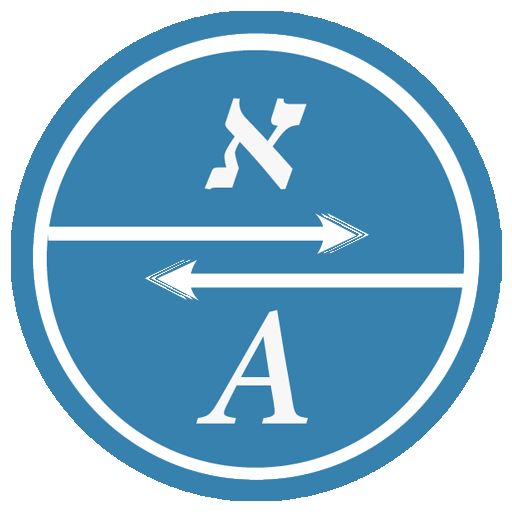ALL Hebrew Verbs - Dictionary Tables and Simulator
Jouez sur PC avec BlueStacks - la plate-forme de jeu Android, approuvée par + 500M de joueurs.
Page Modifiée le: 16 mai 2019
Play ALL Hebrew Verbs - Dictionary Tables and Simulator on PC
Regardless of your current Hebrew level, with help of extensive Hebrew verbs database presented in simple and intuitive application "ALL Hebrew Verbs", learning Hebrew verbs will be easy and enjoyable for you. The dictionary will help any English-speaking person to deal with unknown words in Hebrew, and the built-in training simulator - to quickly learn them.
Application features:
✔ More, than 3500 Hebrew verbs. For each verb there is a translation into English, verb root and various forms: infinitive, present, past and future tense forms, imperative mood and forms of all persons, both singular and plural, masculine and feminine.
✔ There are verbs of all binyans: PA'AL, PI'EL, HIF'IL, HITPA'EL. Including passive voice ones: binyans NIF'AL, PU'AL and HUF'AL.
✔ For each Hebrew verb form, not only Hebrew word with vocalizations (nekudot) is noted, but also translated pronunciation - English-written transcription with correct emphasis. In some cases, even differences in academic and colloquial Hebrew are noted.
✔ Application works completely offline (no Internet connection required).
Application abilities:
✔ Request translations from English into Hebrew, from Hebrew into English, search words by Hebrew word roots and by pronunciations (English-written transliterations). Here you are more than 3500 different verbs - from the most common to the rarest.
✔ Add verbs you are learning to Favorites List. This will help you always have them in front of your eyes (learn forms of different time tenses, persons, genera and numbers) and use helpful simulator designed for easy word memorization.
✔ Use simulator training mode: practice translating words from English into Hebrew, correct Hebrew pronunciations and translation from Hebrew into English.
Notes:
✔ When searching for a translation from Hebrew to English, it does not matter whether you use final forms of letters or not. Letters "ך" и "כ", letters "ם" и "מ", letters "ן" и "נ", letters "ף" и "פ", letters "ץ" и "צ" are pairwise equivalent.
✔ When searching for a translation from English into Hebrew, you should always write English infinitive form, for example, "love" or "to love". When searching for a translation from Hebrew into English and when searching by transcription, you can use any Hebrew form of a word or any part of any form: all occurrences of the specified letter combinations will be found.
Jouez à ALL Hebrew Verbs - Dictionary Tables and Simulator sur PC. C'est facile de commencer.
-
Téléchargez et installez BlueStacks sur votre PC
-
Connectez-vous à Google pour accéder au Play Store ou faites-le plus tard
-
Recherchez ALL Hebrew Verbs - Dictionary Tables and Simulator dans la barre de recherche dans le coin supérieur droit
-
Cliquez pour installer ALL Hebrew Verbs - Dictionary Tables and Simulator à partir des résultats de la recherche
-
Connectez-vous à Google (si vous avez ignoré l'étape 2) pour installer ALL Hebrew Verbs - Dictionary Tables and Simulator
-
Cliquez sur l'icône ALL Hebrew Verbs - Dictionary Tables and Simulator sur l'écran d'accueil pour commencer à jouer