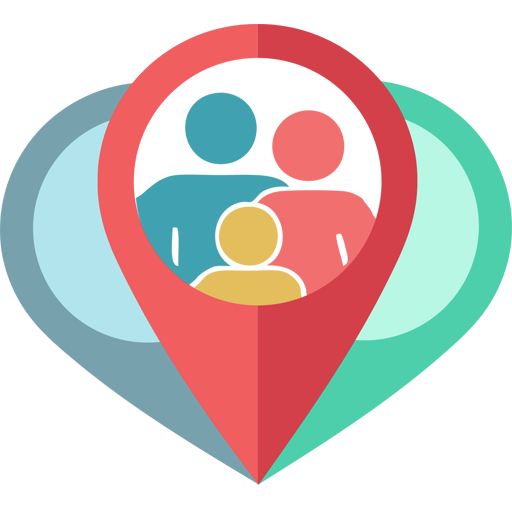Aplikasi Safe365❗Eldercare, Rutin, Locator
Mainkan di PC dengan BlueStacks – platform Game-Game Android, dipercaya oleh lebih dari 500 juta gamer.
Halaman Dimodifikasi Aktif: 11 Desember 2019
Play Safe365❗Eldercare App, Routines, Locator and more on PC
Locate them in real time, set up their daily routines, promote healthy habits, keep them safe and stay connected. Download Safe365 and take care of your elders.
About Safe365
Safe365 is your personal elder care assistant. When you need additional help with your older relatives, Safe365 can help. Just download this free elder care app and enjoy constant peace of mind knowing your family is safe...
How does Safe365 work?
1. Download the app for free
2. Verify your mobile phone number
3. Add your parents and grandparents as contacts so you are aware of their security at all times.
4. They will receive a link to download the app on their mobile phone.
5. Your elderly relatives will have to consent sharing their activities. Without their acceptance, Safe365 will not let you interact with your elders.
6. You can now help, protect, and take care of your elders.
What does Safe365 offer you?
✓ See the location of your parents and grandparents in real time
With our GPS locator , you can easily take care, track and help your grandparents in any emergency situation. Safe365 allows you to know the location of your elderly relatives in real time, provided they have agreed to share their location with you, and have previously installed Safe365 on their mobile phone.
✓ Receive notifications when your elderly relatives enter or leave a place
You can save up to 3 usual locations of your parents and grandparents: home, school, work, neighborhood and other customizable areas. As you share location in real time, Safe365 will send you security notifications every time your elderly relative enters or leaves one of its usual locations. It’s especially useful when dealing with grandparents or older parents that could suffer falls or other setbacks away from home. From now on, you will be able to take care of your elderly relatives anytime, anywhere with the help of our GPS locator and tracker.
✓ Set up their daily routines such as medicines, doctor’s appointments and activity levels
Safe365 allows you to schedule daily, weekly and monthly routines and get notified as a reminder. Elders can confirm their activity and guarantee family wide peace of mind.
✓ Send a reminder when your elder's mobile phone battery is about to run out
Safe365 allows you to send battery warnings when your elderly relatives cell phone battery is in critical condition. This way, they will receive a notification from you telling them to charge the mobile phone. These warnings can be enabled or disabled.
✓ Choose when you want to share location
Safe365 has three modes of sharing location: exact location in real time, approximate location and route. Both you and your elderly relatives can select and modify whenever you want the type of location to share, and even disable it. Track your elderly relatives location always securely with our GPS locator.
✓ Emergency / Panic button: Receive emergency alerts when your parents or grandparents need help
A panic button is included to take care and help your elders relatives. When pressed, it puts you in contact with emergency services, and sends your exact location to them, as long as you are in Spain or Andorra.
For other countries, the emergency or panic button does NOT automatically dial 911, but will send an emergency alert to your protectors.
Mainkan Aplikasi Safe365❗Eldercare, Rutin, Locator di PC Mudah saja memulainya.
-
Unduh dan pasang BlueStacks di PC kamu
-
Selesaikan proses masuk Google untuk mengakses Playstore atau lakukan nanti
-
Cari Aplikasi Safe365❗Eldercare, Rutin, Locator di bilah pencarian di pojok kanan atas
-
Klik untuk menginstal Aplikasi Safe365❗Eldercare, Rutin, Locator dari hasil pencarian
-
Selesaikan proses masuk Google (jika kamu melewati langkah 2) untuk menginstal Aplikasi Safe365❗Eldercare, Rutin, Locator
-
Klik ikon Aplikasi Safe365❗Eldercare, Rutin, Locator di layar home untuk membuka gamenya