
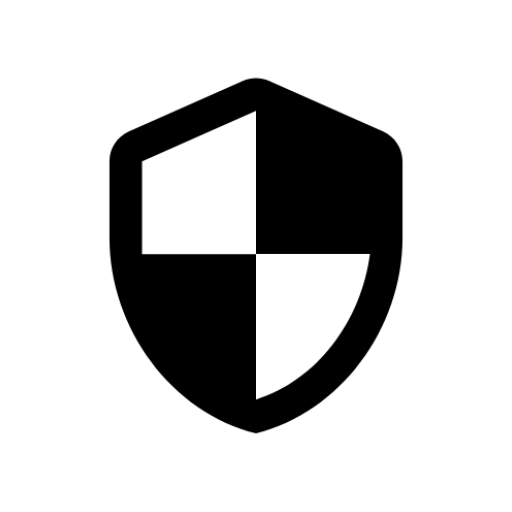
Auditor
العب على الكمبيوتر الشخصي مع BlueStacks - نظام أندرويد للألعاب ، موثوق به من قبل أكثر من 500 مليون لاعب.
تم تعديل الصفحة في: 12/05/2023
Play Auditor on PC
See the supported device list for a list of devices which can be verified by using them as the Auditee.
It cannot be bypassed by modifying or tampering with the operating system (OS) because it receives signed device information from the device's Trusted Execution Environment (TEE) or Hardware Security Module (HSM) including the verified boot state, operating system variant and operating system version. The verification is much more meaningful after the initial pairing as the app primarily relies on Trust On First Use via pinning. It also verifies the identity of the device after the initial verification.
See the tutorial for detailed usage instructions. This is included as the Help entry in the app menu. The app also provides basic guidance through the process. See the documentation for a more detailed overview.
العب Auditor على جهاز الكمبيوتر. من السهل البدء.
-
قم بتنزيل BlueStacks وتثبيته على جهاز الكمبيوتر الخاص بك
-
أكمل تسجيل الدخول إلى Google للوصول إلى متجر Play ، أو قم بذلك لاحقًا
-
ابحث عن Auditor في شريط البحث أعلى الزاوية اليمنى
-
انقر لتثبيت Auditor من نتائج البحث
-
أكمل تسجيل الدخول إلى Google (إذا تخطيت الخطوة 2) لتثبيت Auditor
-
انقر على أيقونة Auditor على الشاشة الرئيسية لبدء اللعب


