
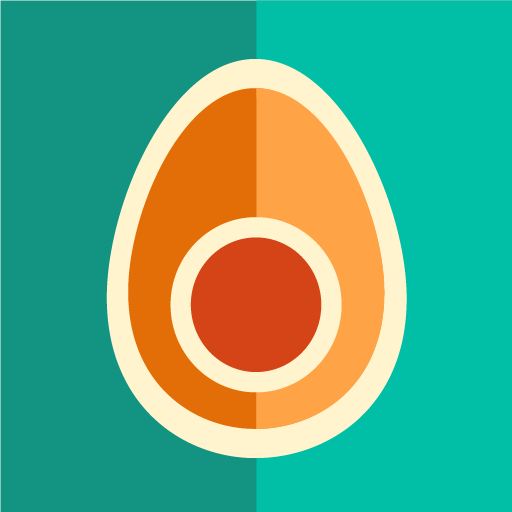
Avocation - Habit Tracker
Juega en PC con BlueStacks: la plataforma de juegos Android, en la que confían más de 500 millones de jugadores.
Página modificada el: 31 de enero de 2020
Play Avocation - Habit Tracker on PC
Plan your day with Avocation: create your habits and organize your daily routines. Habits are visualized in circles to give you a quick overview of your to-do list. Customize habit colors, icons, and routines. Need a reminder? That's not a problem, you can schedule an individual notification for each habit. All set up? Tap the habit circle after completing it and view your progress. You are fabulous!
Track your progress with Avocation: complete habits and view the statistics screen to get your daily and weekly progress overview. It is simple and intuitive: progress is represented by a water bottle that fills up with every tap of habit circles. Forgot to tap a habit yesterday even though it was completed? Don't worry, your statistics is safe. With out time travel feature you can return one day back and make sure all completed habits are marked.
Grow with Avocation: complete your first habit and start growing your baby plant. However, plants need water: the plant will not grow if your statistics bottle is empty!
Learn with Avocation: have a look at the collection of short and enjoyable lessons about habits that we created for you. You will discover the science behind habit formation and development, learn how to analyze and prioritize your goals, set your mind on smart, efficient changes and much more. Our Avocoach will assist you along the way.
Your free account is waiting for you, no registration needed! Unlimited access to lessons, up to 5 habits, time travel, custom reminders and much more! We are constantly working on new features. If you feel like becoming a habit pro or simply enjoy our app, you can suppport the development by subscribing to our membership. We offer you more custom habit colours, unlimited habits and bonus karma points:)
We designed Avocation with passion to create a unique and enjoyable experience for you. We are looking forward to your ideas and feedback and working hard on making the app better. Drop us a line hello@avocation.app
Terms of use: https://avocation.app/terms
Juega Avocation - Habit Tracker en la PC. Es fácil comenzar.
-
Descargue e instale BlueStacks en su PC
-
Complete el inicio de sesión de Google para acceder a Play Store, o hágalo más tarde
-
Busque Avocation - Habit Tracker en la barra de búsqueda en la esquina superior derecha
-
Haga clic para instalar Avocation - Habit Tracker desde los resultados de búsqueda
-
Complete el inicio de sesión de Google (si omitió el paso 2) para instalar Avocation - Habit Tracker
-
Haz clic en el ícono Avocation - Habit Tracker en la pantalla de inicio para comenzar a jugar



