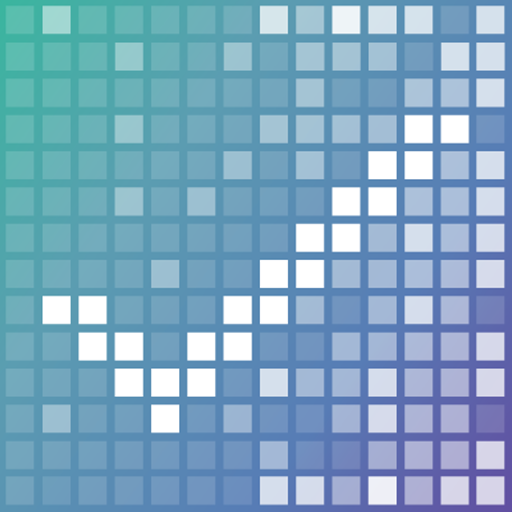BeAmazing
เล่นบน PC ผ่าน BlueStacks - Android Gaming Platform ที่ได้รับความไว้วางใจจากเกมเมอร์ 500 ล้านคนทั่วโลก
Page Modified on: 30 มกราคม 2563
Play BeAmazing on PC
Instantly overcome loneliness with BeAmazing. You’re only a few simple steps away from feeling on top of the world.
Leave loneliness behind and BeAmazing!
HOW IT WORKS
1. Select a conversation starter from the dropdown menu.
2. Broadcast your initial message to all BeAmazing members.
3. Instantly receive responses and identify who you’d like to chat with.
4. Connect, chat, have fun, and overcome your loneliness.
KEY FEATURES
Broadcast Messaging
Broadcasting your initial conversation starter to the entire member community results in a highly active chat environment.
Instant Replies
With BeAmazing you’re never alone. Our members are always online and ready to chat 24/7/365.
Message Inbox
The BeAmazing message inbox makes it simple and effective to manage multiple chat conversations at the same time.
Anonymous
Being anonymous on BeAmazing not only protects your privacy, it also removes the barrier that often prevents conversations from happening in the first place.
Privacy
We want you to express your thoughts, opinions, and worldview freely and securely. That’s why your privacy is our priority. Your identity will remain completely anonymous and if you and a member decide to connect, you’ll have complete control of the information that’s shared. If you decide not to reveal more about yourself, that’s ok too. What matters most to us, is that you feel comfortable and safe.
Connect with us
We’re always happy to connect with users and receive feedback.
Email us: support@beamazing.app
เล่น BeAmazing บน PC ได้ง่ายกว่า
-
ดาวน์โหลดและติดตั้ง BlueStacks บน PC ของคุณ
-
ลงชื่อเข้าใช้แอคเคาท์ Google เพื่อเข้าสู่ Play Store หรือทำในภายหลัง
-
ค้นหา BeAmazing ในช่องค้นหาด้านขวาบนของโปรแกรม
-
คลิกเพื่อติดตั้ง BeAmazing จากผลการค้นหา
-
ลงชื่อเข้าใช้บัญชี Google Account (หากยังไม่ได้ทำในขั้นที่ 2) เพื่อติดตั้ง BeAmazing
-
คลิกที่ไอคอน BeAmazing ในหน้าจอเพื่อเริ่มเล่น