
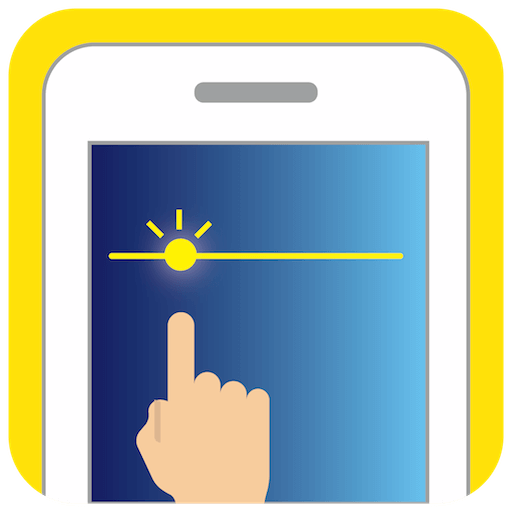
Bluelight Filter for Eye Care
Spiele auf dem PC mit BlueStacks - der Android-Gaming-Plattform, der über 500 Millionen Spieler vertrauen.
Seite geändert am: 15. Dezember 2016
Play Bluelight Filter for Eye Care on PC
● Effectively reduces all blue light from electronic devices that cause strained eyes. Great for those who use their devices all day long and are feeling fatigued.
● Multiple modes to choose from, that have all been meticulously designed for a natural and comfortable experience.
● Power saving mode lowers screen brightness and filters blue light, which reduces power consumption and extends battery life.
● "Bluelight Filter for Eye Care" is good for extensive phone use or when it’s really dark, so you never have to strain your eyes.
● Reduce eye strain and save battery life too, it’s like hitting 2 birds with 1 stone.
● Customized eye protection to use, as you control the filter, based on what you need and use most often.
※ Worry-free of screen consuming battery life
※ Eliminates accidentally hitting your screen
※ Quintessential for late-night phone users
※ Various colour schemes to choose from, to match your screen (Gold, Pink, Macaron Green, Mystic Purple, Basic B&W)
※ Select your filtering level from 0% - 100%
※ Night Mode - Darkens screen brightness to reduce glare and late-night squinting
Multi-tasking with apps is trouble-free!
Simple and easy-to-use interface! On and off at swipe of a finger!
Back-off blue light! With “Bluelight Filter for Eye Care,” you’ve got not worries with an invisible shield protecting your eyes!
Spiele Bluelight Filter for Eye Care auf dem PC. Der Einstieg ist einfach.
-
Lade BlueStacks herunter und installiere es auf deinem PC
-
Schließe die Google-Anmeldung ab, um auf den Play Store zuzugreifen, oder mache es später
-
Suche in der Suchleiste oben rechts nach Bluelight Filter for Eye Care
-
Klicke hier, um Bluelight Filter for Eye Care aus den Suchergebnissen zu installieren
-
Schließe die Google-Anmeldung ab (wenn du Schritt 2 übersprungen hast), um Bluelight Filter for Eye Care zu installieren.
-
Klicke auf dem Startbildschirm auf das Bluelight Filter for Eye Care Symbol, um mit dem Spielen zu beginnen



