
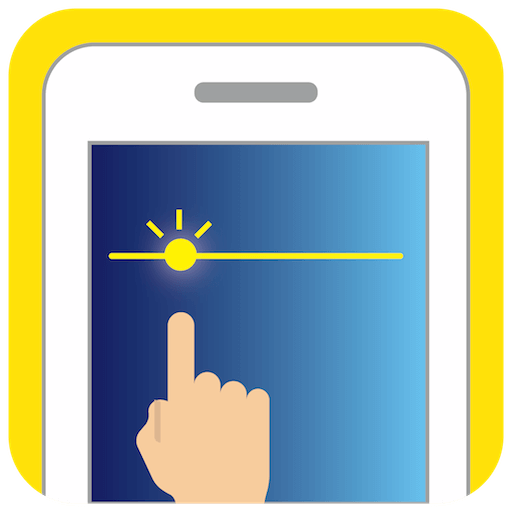
Bluelight Filter for Eye Care
Jogue no PC com BlueStacks - A Plataforma de Jogos Android, confiada por mais de 500 milhões de jogadores.
Página modificada em: 15 de dezembro de 2016
Play Bluelight Filter for Eye Care on PC
● Effectively reduces all blue light from electronic devices that cause strained eyes. Great for those who use their devices all day long and are feeling fatigued.
● Multiple modes to choose from, that have all been meticulously designed for a natural and comfortable experience.
● Power saving mode lowers screen brightness and filters blue light, which reduces power consumption and extends battery life.
● "Bluelight Filter for Eye Care" is good for extensive phone use or when it’s really dark, so you never have to strain your eyes.
● Reduce eye strain and save battery life too, it’s like hitting 2 birds with 1 stone.
● Customized eye protection to use, as you control the filter, based on what you need and use most often.
※ Worry-free of screen consuming battery life
※ Eliminates accidentally hitting your screen
※ Quintessential for late-night phone users
※ Various colour schemes to choose from, to match your screen (Gold, Pink, Macaron Green, Mystic Purple, Basic B&W)
※ Select your filtering level from 0% - 100%
※ Night Mode - Darkens screen brightness to reduce glare and late-night squinting
Multi-tasking with apps is trouble-free!
Simple and easy-to-use interface! On and off at swipe of a finger!
Back-off blue light! With “Bluelight Filter for Eye Care,” you’ve got not worries with an invisible shield protecting your eyes!
Jogue Bluelight Filter for Eye Care no PC. É fácil começar.
-
Baixe e instale o BlueStacks no seu PC
-
Conclua o login do Google para acessar a Play Store ou faça isso mais tarde
-
Procure por Bluelight Filter for Eye Care na barra de pesquisa no canto superior direito
-
Clique para instalar Bluelight Filter for Eye Care a partir dos resultados da pesquisa
-
Conclua o login do Google (caso você pulou a etapa 2) para instalar o Bluelight Filter for Eye Care
-
Clique no ícone do Bluelight Filter for Eye Care na tela inicial para começar a jogar



