
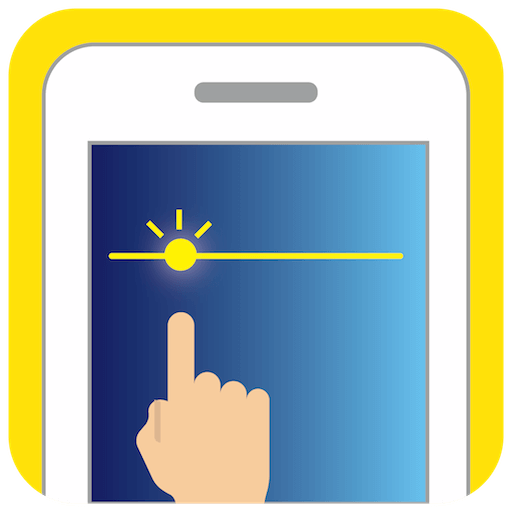
Bluelight Filter for Eye Care
Chơi trên PC với BlueStacks - Nền tảng chơi game Android, được hơn 500 triệu game thủ tin tưởng.
Trang đã được sửa đổi vào: 15 tháng 12, 2016
Play Bluelight Filter for Eye Care on PC
● Effectively reduces all blue light from electronic devices that cause strained eyes. Great for those who use their devices all day long and are feeling fatigued.
● Multiple modes to choose from, that have all been meticulously designed for a natural and comfortable experience.
● Power saving mode lowers screen brightness and filters blue light, which reduces power consumption and extends battery life.
● "Bluelight Filter for Eye Care" is good for extensive phone use or when it’s really dark, so you never have to strain your eyes.
● Reduce eye strain and save battery life too, it’s like hitting 2 birds with 1 stone.
● Customized eye protection to use, as you control the filter, based on what you need and use most often.
※ Worry-free of screen consuming battery life
※ Eliminates accidentally hitting your screen
※ Quintessential for late-night phone users
※ Various colour schemes to choose from, to match your screen (Gold, Pink, Macaron Green, Mystic Purple, Basic B&W)
※ Select your filtering level from 0% - 100%
※ Night Mode - Darkens screen brightness to reduce glare and late-night squinting
Multi-tasking with apps is trouble-free!
Simple and easy-to-use interface! On and off at swipe of a finger!
Back-off blue light! With “Bluelight Filter for Eye Care,” you’ve got not worries with an invisible shield protecting your eyes!
Chơi Bluelight Filter for Eye Care trên PC. Rất dễ để bắt đầu
-
Tải và cài đặt BlueStacks trên máy của bạn
-
Hoàn tất đăng nhập vào Google để đến PlayStore, hoặc thực hiện sau
-
Tìm Bluelight Filter for Eye Care trên thanh tìm kiếm ở góc phải màn hình
-
Nhấn vào để cài đặt Bluelight Filter for Eye Care trong danh sách kết quả tìm kiếm
-
Hoàn tất đăng nhập Google (nếu bạn chưa làm bước 2) để cài đặt Bluelight Filter for Eye Care
-
Nhấn vào icon Bluelight Filter for Eye Care tại màn hình chính để bắt đầu chơi



