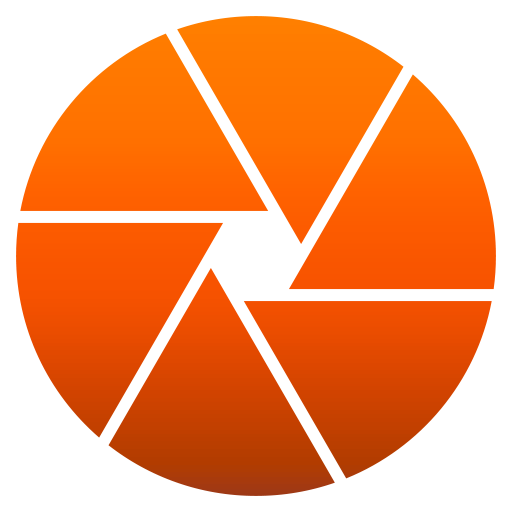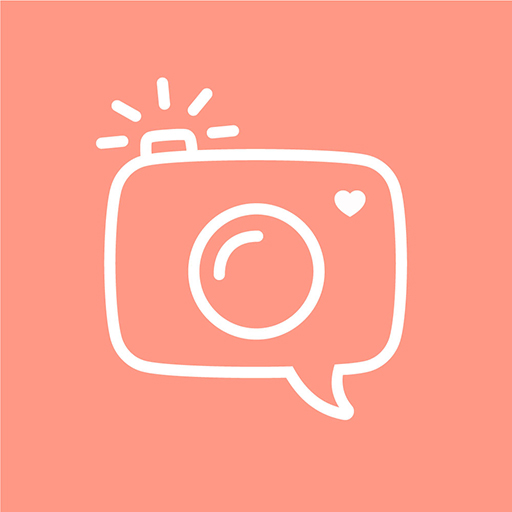
celebrate: compartir fotos
Juega en PC con BlueStacks: la plataforma de juegos Android, en la que confían más de 500 millones de jugadores.
Página modificada el: 14 oct 2024
Play celebrate: share photo & video on PC
Videos are available as an optional upgrade.
Perfect for family photos or events like weddings!
3 easy steps:
1) Create an album - no registration required
2) Invite family and friends
3) Share, view and download photos :)
"Your app is so beautiful! Our guests love it! Thank you so much :)" - Lena, 28, wedding in 2019
—
SECURE
None of us want private photos to end up on the Internet. Therefore, all Celebrate albums are password protected. They are stored on German servers with the highest data protection standards. Unlike Facebook or WhatsApp, all image rights remain 100% yours.
SIMPLE OPERATION
Forget multiple WhatsApp groups and chats. No complicated registration even for grandparents.
OVERVIEW
Create a separate album for each occasion. In WhatsApp and co the photos will only get lost anyway.
PRACTICAL
Celebrate is the easiest way to get all those great photos in original quality - no matter if your partner, family or friends took them.
CENTRAL
All photos are stored centrally in one place in the cloud. They are always just a click away if you want to wallow in the past. Plus, creating photo books and more is so easy.
INTERACTIVE
Your family and friends will like and comment on each picture! It's like a private Instagram, only better.
FREE OF CHARGE
... for photos! Videos are available as an optional upgrade. But we mainly earn money only when you decide to order photo products through us. But that's not obligatory: You can also download the photos in best quality only.
—
"We had a photographer, but our guests took additional pictures in completely different moments!" - Lisa, 24, wedding in 2019
"I've really tried a few apps, but yours was the only one that was really simple and well thought out! Thanks :)" - Julia, 33, baby in 2020
—
You have a question or feedback? We are looking forward to hearing from you! Write to hello@celebrate.app at any time.
Available for all platforms.
Juega celebrate: compartir fotos en la PC. Es fácil comenzar.
-
Descargue e instale BlueStacks en su PC
-
Complete el inicio de sesión de Google para acceder a Play Store, o hágalo más tarde
-
Busque celebrate: compartir fotos en la barra de búsqueda en la esquina superior derecha
-
Haga clic para instalar celebrate: compartir fotos desde los resultados de búsqueda
-
Complete el inicio de sesión de Google (si omitió el paso 2) para instalar celebrate: compartir fotos
-
Haz clic en el ícono celebrate: compartir fotos en la pantalla de inicio para comenzar a jugar