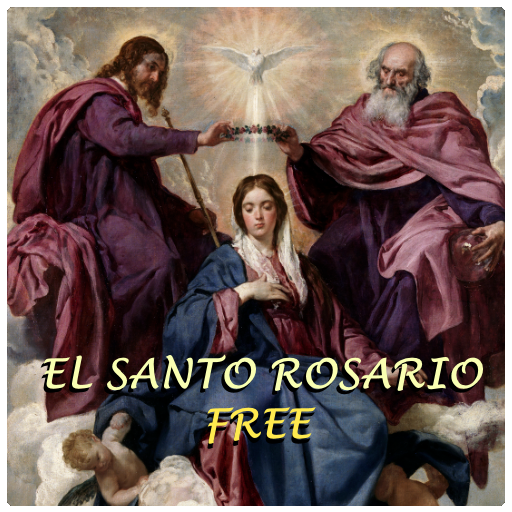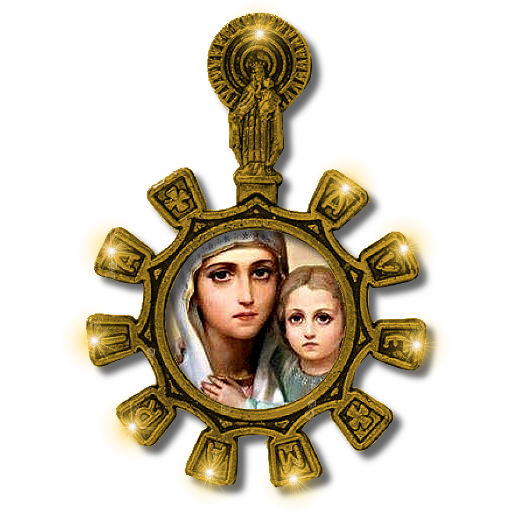Santo Rosario App
Mainkan di PC dengan BlueStacks – platform Game-Game Android, dipercaya oleh lebih dari 500 juta gamer.
Halaman Dimodifikasi Aktif: 11 Oktober 2018
Play Santo Rosario App on PC
It contains the main sentences that make up the Holy Rosary, you can also select additional sentences to form a prayer depending on the need of the end user.
You can configure:
* Sign of the Cross
* Creed
* Contrition Act
* Angelus
* Aspirations
* Most pure Virgin
* Litany
* Holy Father's Prayer Intentions
* Magnificat
* Additional Prayers
For the Deceased, possibility of adding one or more deceased in the intentions of the Holy Rosary.
Special Intentions, such as the Peace of the World.
Alarm - Daily reminder of the completion of the Holy Rosary.
Settings in the user-defined speech synthesis engine on the mobile device:
* Reading speed
* Voice tone
* Pause between paragraph
* Depending on the Voice Engine there is the possibility to exchange voices to taste.
The application requires the following permissions:
Android.permission.WRITE_EXTERNAL_STORAGE (For save audio in memory);
Android.permission.INTERNET (Advertising);
Mainkan Santo Rosario App di PC Mudah saja memulainya.
-
Unduh dan pasang BlueStacks di PC kamu
-
Selesaikan proses masuk Google untuk mengakses Playstore atau lakukan nanti
-
Cari Santo Rosario App di bilah pencarian di pojok kanan atas
-
Klik untuk menginstal Santo Rosario App dari hasil pencarian
-
Selesaikan proses masuk Google (jika kamu melewati langkah 2) untuk menginstal Santo Rosario App
-
Klik ikon Santo Rosario App di layar home untuk membuka gamenya