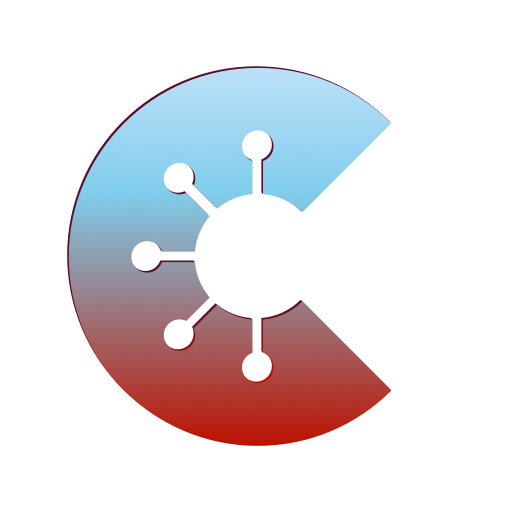Cheon: Free Smart Study Planner
Spiele auf dem PC mit BlueStacks - der Android-Gaming-Plattform, der über 500 Millionen Spieler vertrauen.
Seite geändert am: 27. Juli 2020
Play Cheon: Free Smart Study Planner on PC
Our smart revision system automatically creates the perfect balance of study sessions based on the importance of your upcoming exams/tests. Create a few exams/tests then head over to the revision section to try it out!
✔ MANAGE YOUR TASKS
Split homework and other small tasks into current, overdue and complete task categories to stay organised and prioritise your work!
✔ VIEW YOUR LESSON TIMETABLE
Enter your 5-7 day lesson timetable to show lessons in the timeline view, rotating weekly timetables are supported too!
✔ GET NOTIFIED FOR UPCOMING HOMEWORK
Choose your preferred days and time to receive homework reminder notifications and never forget about another piece of homework!
✔ VIEW DAILY LESSONS, EXAMS AND EVENTS
Exams, lessons, study sessions and events from your calendar are all viewable at a glance with the timeline view.
✔ LIGHT/DARK MODE
Choose from light, dark or AMOLED dark for extra battery savings at no extra cost.
Spiele Cheon: Free Smart Study Planner auf dem PC. Der Einstieg ist einfach.
-
Lade BlueStacks herunter und installiere es auf deinem PC
-
Schließe die Google-Anmeldung ab, um auf den Play Store zuzugreifen, oder mache es später
-
Suche in der Suchleiste oben rechts nach Cheon: Free Smart Study Planner
-
Klicke hier, um Cheon: Free Smart Study Planner aus den Suchergebnissen zu installieren
-
Schließe die Google-Anmeldung ab (wenn du Schritt 2 übersprungen hast), um Cheon: Free Smart Study Planner zu installieren.
-
Klicke auf dem Startbildschirm auf das Cheon: Free Smart Study Planner Symbol, um mit dem Spielen zu beginnen