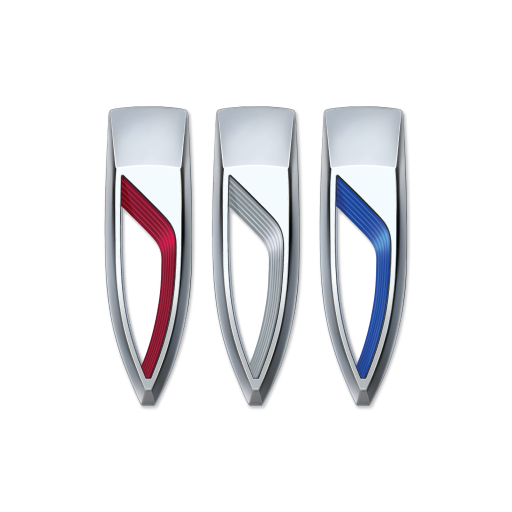MyCar Controls
Play on PC with BlueStacks – the Android Gaming Platform, trusted by 500M+ gamers.
Page Modified on: November 11, 2019
Play MyCar Controls on PC
------- HARDWARE PURCHASE REQUIRED FOR USAGE -------
MyCar Controls™ is the fastest, easiest, most versatile and complete telematics system utilizing a smartphone solution to stay connected with your vehicle from anywhere in the world. Using the MyCar Controls™ app, you can control your vehicle doors (Lock/Unlock), remote start or Stop your engine and even find your current vehicle’s location.
PROFESSIONNAL INSTALLATION REQUIRED
In order to use MyCar Controls™ on your vehicle, a MyCar Controls™ device and compatible remote starter must be installed onto your vehicle. To find an authorized MyCar Controls™ retailer, visit https://mycarcontrols.com/find-a-dealer.html
INTERNET CONNECTION REQUIRED
In order to use the MyCar Controls™ App, it will require a connection to the internet via cellular or WiFi.
KEY FEATURES
• Remote start engine
• Remote shutdown engine
• Keyless entry access
• Trunk release
• Open/Close motorized liftgate (if equipped)
• Factory or Aftermarket Security system Arming/Disarming
• Up to 4 Customizable auxiliary functions
• GPS position*
• Push notifications for remote starter trouble codes
• Push notifications for security alerts
• Low battery condition alerts
• Current vehicle status, Battery level and MyCar device signal strength
*Instant locate feature included with basic plan.
REMOTE STARTER COMPATIBILITY
MyCar Controls™ is currently compatible with the following brands of remote starter and/or security systems:
ADS
• iDatastart HCx
• iDatastart BMx
• iDatastart BZx
• iDatastart VWx
ADS-AL-CA (adapter required)
• AKX / OEM
ASTROSTART
• AF-D600
AUTOSTART
• ASD200
• ASD600
COMPUSTAR
• CM-7XXX
• CM-6XXX
• CM-900
• FT-xxx-DC
• FT-DC2
• FT-DC3
CRIMESTOPPER
• RS-00
• RSx-G5
• SP402
• SP502
DIRECTED
• DBALL 2
• DB3
• 4X10
• 5X10
• DS4+
FORTIN
• Evo-All
• Evo-One
MIDCITY ENGINEERING
• All modules with Drone telematics port
OMEGA
• All modules with Blue telematics port
POLARSTART
• PRS-13
• PRS-16
VOXX
• Flashlogic: All FLRS, FLRSBA, FLCMVW remote start modules
• FLCAN (adapter required)
• Prestige/Pursuit: All E model’s w/ telematics port (Except PRO9233E)
• Code Alarm: CASECRS, CARS, CA4555, CA4055 & CA5055
NOTE: All Prestige/Pursuit/CodeAlarm systems must be updated to the latest firmware version (this will require the VOXX USB updating cable, Part# VEPROG)
STANDALONE MODE
Only Instant GPS locate function is active. All other functions are disabled.
For more details on which product is compatible with MyCar Controls™, visit https://mycarcontrols.com/find-a-dealer.html
APP OWNER’S GUIDE
Please consult the "Help section" inside our App for a detailed Owners Guide.
SUPPORT URL
https://www.mycarcontrols.com/support/
© COPYRIGHT
© Copyright MyCar Controls™ 2020 Automobility Distribution Inc. All Rights Reserved.
Play MyCar Controls on PC. It’s easy to get started.
-
Download and install BlueStacks on your PC
-
Complete Google sign-in to access the Play Store, or do it later
-
Look for MyCar Controls in the search bar at the top right corner
-
Click to install MyCar Controls from the search results
-
Complete Google sign-in (if you skipped step 2) to install MyCar Controls
-
Click the MyCar Controls icon on the home screen to start playing