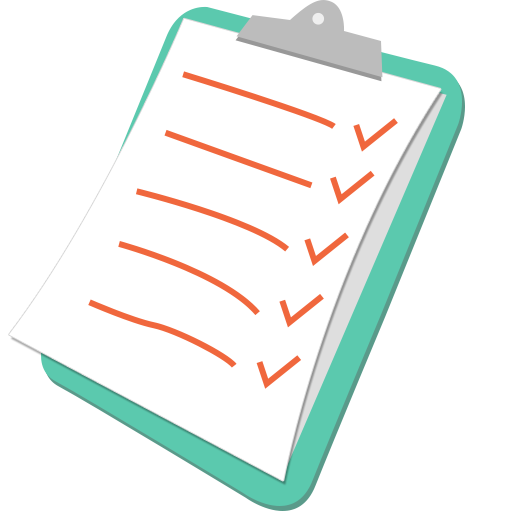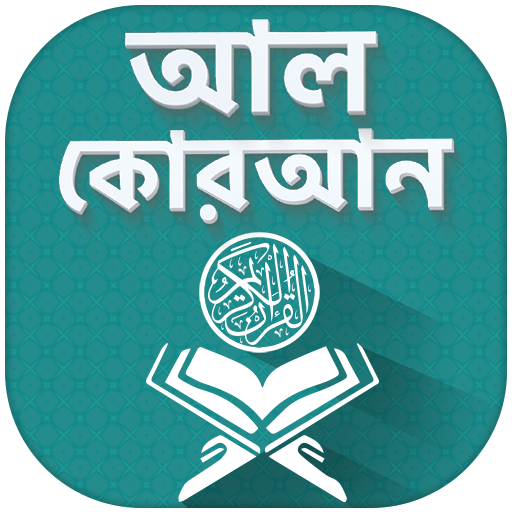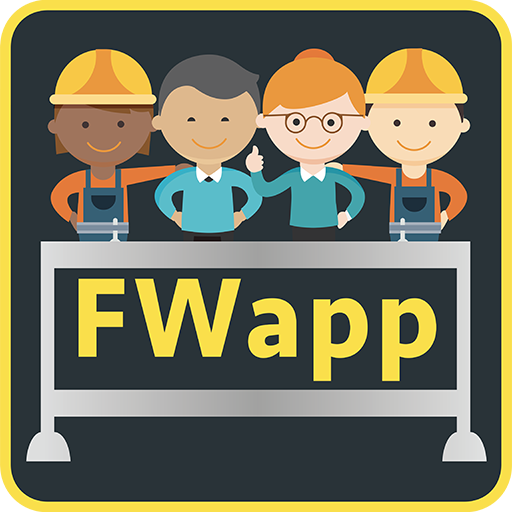
FWapp
Play on PC with BlueStacks – the Android Gaming Platform, trusted by 500M+ gamers.
Page Modified on: March 3, 2020
Play FWapp on PC
FWapp currently supports the two key functions, critical to every single one of our Foreign Worker friends, which is to give feedback to Ministry of Manpower as well as finding jobs. We at FWapp hope that all our Foreign Worker friends will be able to rely on this mobile application, specially designed for you, to enjoy living and working in Singapore.
Job:
Find Job through us. Legally, easily, securely, protected.
Feedback:
Get correct MOM information.
Feedback to MOM directly here with your issues
Play FWapp on PC. It’s easy to get started.
-
Download and install BlueStacks on your PC
-
Complete Google sign-in to access the Play Store, or do it later
-
Look for FWapp in the search bar at the top right corner
-
Click to install FWapp from the search results
-
Complete Google sign-in (if you skipped step 2) to install FWapp
-
Click the FWapp icon on the home screen to start playing