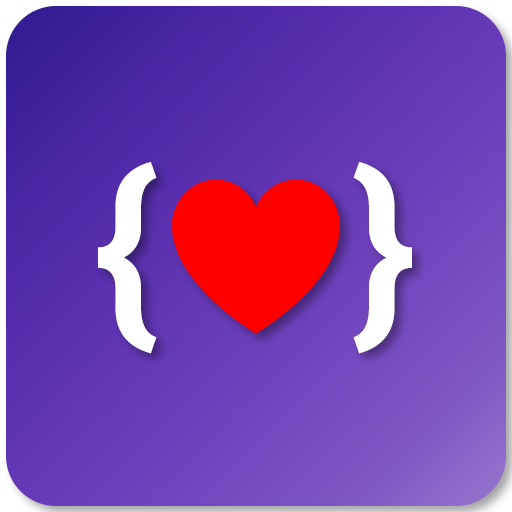Online Compiler (Beta)
Играйте на ПК с BlueStacks – игровой платформе для приложений на Android. Нас выбирают более 500 млн. игроков.
Страница изменена: 18 июня 2017 г.
Play Online Compiler (Beta) on PC
Online Console Compiler (Beta) is the fastest online compiler and IDE to compile and run programs/code snippets on your smartphone for 23 programming languages.
The best way to practice coding on the go, anytime, anywhere.
Languages supported include:
1. Bash (Shell Script)
2. C - GCC Compiler
3. C++ - GCC Compiler
4. C++ 14 - GCC Compiler
5. C++ 17 - GCC Compiler
6. C# (C Sharp) - Mono compiler
7. Clojure
8. Go Language
9. Java 7
10. Java 8
11. MySQL
12. Objective-C
13. Perl
14. PHP
15. NodeJS
16. Python 2.7
17. Python 3.0
18. R Language
19. Ruby
20. Scala
21. Swift 1.2
22. VB.Net - Mono Compiler
23. Pascal
Features included are:
1. Code Syntax Highlighting
2. Open your existing code snippet from Internal storage,
3. Auto Save your code as you type.
4. Add single and multiple Inputs to your code.
Disclaimer: Online Console Compiler uses strong cloud based compilers to compile the code and display output, it is the fastest code compiler and app size is just ~1.7 MB.
Simply type or copy the source code of your favourite programming language in the IDE and run it within seconds.
Practice your coding skills and see your code snippets come to life.
Instead of rating us low, you can write your problems to us at hello@prghub.com; that will help us help you better.
Online Console Compiler is still in Beta, we expect your support by reporting us in case you come across any bugs.
At Nexino, we are constantly working to improve this product. Your love, guidance, and support are greatly appreciated!
Visit our website : https://compiler.run
Играйте в игру Online Compiler (Beta) на ПК. Это легко и просто.
-
Скачайте и установите BlueStacks на ПК.
-
Войдите в аккаунт Google, чтобы получить доступ к Google Play, или сделайте это позже.
-
В поле поиска, которое находится в правой части экрана, введите название игры – Online Compiler (Beta).
-
Среди результатов поиска найдите игру Online Compiler (Beta) и нажмите на кнопку "Установить".
-
Завершите авторизацию в Google (если вы пропустили этот шаг в начале) и установите игру Online Compiler (Beta).
-
Нажмите на ярлык игры Online Compiler (Beta) на главном экране, чтобы начать играть.


![Mobile C [ C/C++ Compiler ]](https://cdn-icon.bluestacks.com/lh3/S_p1mShBhGfTnzF90Oo4ULtld1Qn4xXdX3AiM8pHqLk7LvtWSaezkeVU8qsQL0cu0MPe)