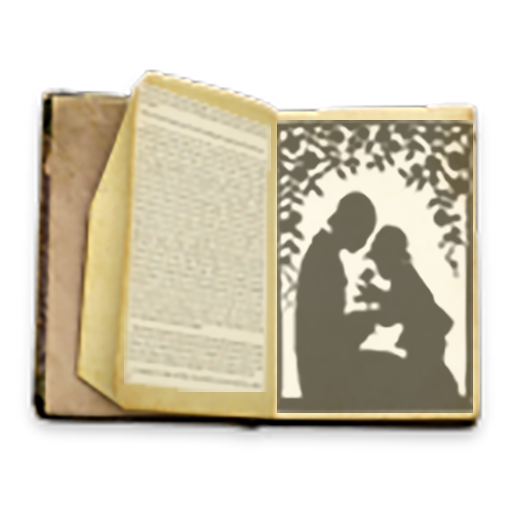Pluot | character and story planner for writers
效率提升 | Sam Cordes
在電腦上使用BlueStacks –受到5億以上的遊戲玩家所信任的Android遊戲平台。
Play Pluot | character and story planner for writers on PC
Outline your next novel or screenplay with Pluot, a plot planner and story outlining tool with detailed character worksheets and scene, location and storyline creation.
Features:
• Create and easily reorder scenes through drag-and-drop
• Construct multiple color-coded storylines in a single story outline
• Connect scenes to characters, locations and storylines to construct interconnected outlines
• Complete detailed character development worksheets with over 70 fields to create unique and complex characters
• View and scroll through the scenes, characters, locations and storylines you've created to visualize your plot before starting to write your next hit book or screenplay
• View list of scenes filtered by the characters, locations and storylines that appear in them
• Export entire outlines, scenes, characters, locations and storylines to JSON or text files to save and share your ideas
• Import entire outlines, scenes, characters, locations and storylines for easy transfer between devices
• Dark mode and light mode themes
• English, German and Spanish translations
• Specifically designed for novelists and screenwriters to plan books, novels and screenplays
• Completely free with no ads... Just outline and write
Pluot; the app where you plot.
Features:
• Create and easily reorder scenes through drag-and-drop
• Construct multiple color-coded storylines in a single story outline
• Connect scenes to characters, locations and storylines to construct interconnected outlines
• Complete detailed character development worksheets with over 70 fields to create unique and complex characters
• View and scroll through the scenes, characters, locations and storylines you've created to visualize your plot before starting to write your next hit book or screenplay
• View list of scenes filtered by the characters, locations and storylines that appear in them
• Export entire outlines, scenes, characters, locations and storylines to JSON or text files to save and share your ideas
• Import entire outlines, scenes, characters, locations and storylines for easy transfer between devices
• Dark mode and light mode themes
• English, German and Spanish translations
• Specifically designed for novelists and screenwriters to plan books, novels and screenplays
• Completely free with no ads... Just outline and write
Pluot; the app where you plot.
在電腦上遊玩Pluot | character and story planner for writers . 輕易上手.
-
在您的電腦上下載並安裝BlueStacks
-
完成Google登入後即可訪問Play商店,或等你需要訪問Play商店十再登入
-
在右上角的搜索欄中尋找 Pluot | character and story planner for writers
-
點擊以從搜索結果中安裝 Pluot | character and story planner for writers
-
完成Google登入(如果您跳過了步驟2),以安裝 Pluot | character and story planner for writers
-
在首頁畫面中點擊 Pluot | character and story planner for writers 圖標來啟動遊戲