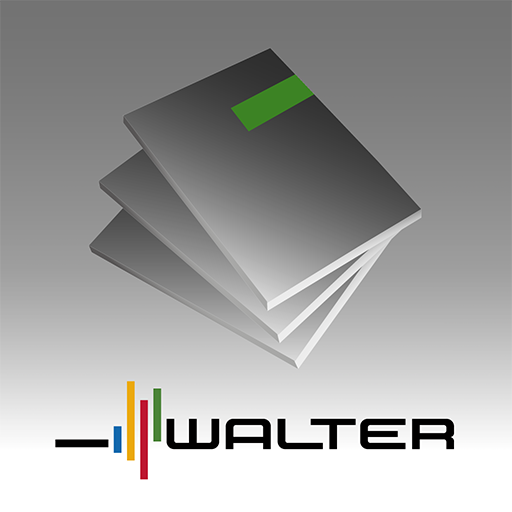Vargus GENius
Spiele auf dem PC mit BlueStacks - der Android-Gaming-Plattform, der über 500 Millionen Spieler vertrauen.
Seite geändert am: 26. Juni 2017
Play Vargus GENius on PC
Thread Turning: The Vargus GENius guides the user to the right tool and the best cutting conditions for the application.
Thread Milling: In a few simple steps, the Vargus GENius provides the user with the best tool and optimal machining data, as well as the G-Code for all popular CNC machines.
The VARGUS GENius is free and available in 20 languages.
Version 1.7.18.6 - WHAT’S NEW?
General bug fixes
Thread Milling - TM Gen:
Added new Imperial TMDR tools for Drilling, Threading & Chamfering
Added new metricTMDR tools in Pitch 2.5mm
Spiele Vargus GENius auf dem PC. Der Einstieg ist einfach.
-
Lade BlueStacks herunter und installiere es auf deinem PC
-
Schließe die Google-Anmeldung ab, um auf den Play Store zuzugreifen, oder mache es später
-
Suche in der Suchleiste oben rechts nach Vargus GENius
-
Klicke hier, um Vargus GENius aus den Suchergebnissen zu installieren
-
Schließe die Google-Anmeldung ab (wenn du Schritt 2 übersprungen hast), um Vargus GENius zu installieren.
-
Klicke auf dem Startbildschirm auf das Vargus GENius Symbol, um mit dem Spielen zu beginnen