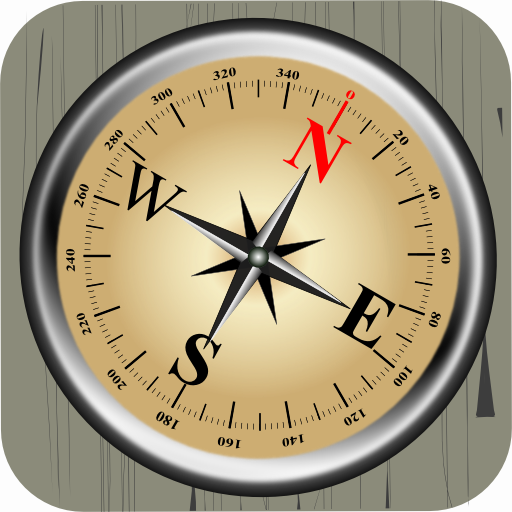Digital Compass for Android: GPS map 2020
Jouez sur PC avec BlueStacks - la plate-forme de jeu Android, approuvée par + 500M de joueurs.
Page Modifiée le: 22 février 2020
Play Digital Compass for Android: GPS map 2020 on PC
👉 When travel or lost your way then check your direction by digital compass free.
👉 Digital compass for android is smart compass free and starts fast. Smart compass app is the best compass free, quite simply showing degrees and true north. Best compass permits you to line your directions by rotating the edge for easier and skilled navigation.
⚠ Important: ⚠
To run the smart compass app, your phone needs a sensor. Please check if your phone is supported by the manufacturer. If you do not have a sensor, you will not be able to run my compass app and that is not our fault
✨Digital compass for Android Features: ✨
- Digital compass app, true north
- Simple to use, use it like a real compass
- Professional design
- Ability to switch between true and magnetic true north.
- Magnetic and true north are available, the app automatically takes care of variation.
- Display horizontal level
- Display device slope
- Display magnetic field strength
- Display true heading
- Display latitude, longitude
- Display current location
- Incredibly smooth movements
- No internet connection required.
- GPS Map and Google Map.
- Standard, Satellite, Terrain, Hybrid modes.
- Location and distance tracking.
- Show calibration notification
- Google map service
- Language support range
- It's compass free
✨ How to use smart compass for Android: ✨
To use digital compass, hold your Android device flat, use just like a real compass. Your device must have magnetic sensor inside to read earth magnetic field. If your device does not have magnetic sensor compass app will not work. Please don't write bad comments, it's not our fault!
Jouez à Digital Compass for Android: GPS map 2020 sur PC. C'est facile de commencer.
-
Téléchargez et installez BlueStacks sur votre PC
-
Connectez-vous à Google pour accéder au Play Store ou faites-le plus tard
-
Recherchez Digital Compass for Android: GPS map 2020 dans la barre de recherche dans le coin supérieur droit
-
Cliquez pour installer Digital Compass for Android: GPS map 2020 à partir des résultats de la recherche
-
Connectez-vous à Google (si vous avez ignoré l'étape 2) pour installer Digital Compass for Android: GPS map 2020
-
Cliquez sur l'icône Digital Compass for Android: GPS map 2020 sur l'écran d'accueil pour commencer à jouer