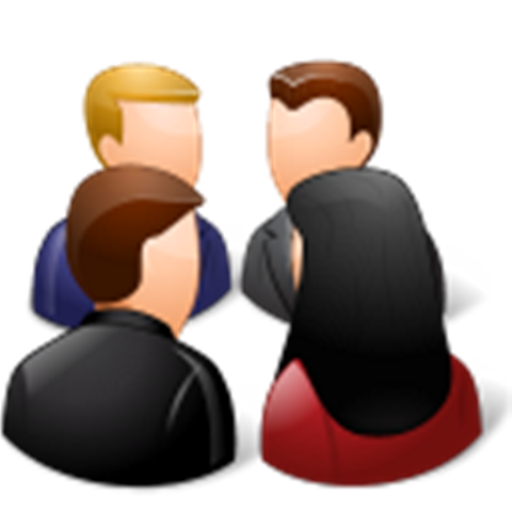このページには広告が含まれます

Minutes in Minutes - Sitzungsprotokolle
仕事効率化 | Patrick Schibli
BlueStacksを使ってPCでプレイ - 5憶以上のユーザーが愛用している高機能Androidゲーミングプラットフォーム
Play Minutes in Minutes - meeting minutes taker on PC
Do you want to spend less time in meetings?
Then "Minutes in Minutes" is the app for you. It helps you to have shorter and more productive meetings and you can make and send the minutes of the meeting in a snap. "Minutes in Minutes" provides full editing capabilities for minutes of the meeting, agenda items, to-do list, attendance, and reminders. You can also send e-mails for a meeting directly from your device.
All this on and from a device such as your iPhone or iPad, using the display keypad or a Bluetooth wireless keyboard.
BEFORE OR DURING THE MEETING
- Import appointments from your iOS calendar, copy or create new meeting minutes
- Create minutes for follow-up sessions. Open actions and agenda items are taken over.
- Make a meeting agenda and send it by e-mail.
- Add participants from your address book.
- Define if attendees are present or absent.
- Add to-do items, decisions, and information with images from a flipchart or whiteboard
- Assign tasks to the various participants.
- Save the minutes of the meeting
AFTER THE MEETING
- Complete the minutes of the meeting.
- Send tasks by email to the various participants.
- Send the minutes of the meeting by e-mail (as a Word file or PDF attachment) or save them to your device.
- Use the summary function to get an overview of all tasks, decisions, and information of recurring meeting minutes
THAT'S NOT ALL
There is so much more to come...
Then "Minutes in Minutes" is the app for you. It helps you to have shorter and more productive meetings and you can make and send the minutes of the meeting in a snap. "Minutes in Minutes" provides full editing capabilities for minutes of the meeting, agenda items, to-do list, attendance, and reminders. You can also send e-mails for a meeting directly from your device.
All this on and from a device such as your iPhone or iPad, using the display keypad or a Bluetooth wireless keyboard.
BEFORE OR DURING THE MEETING
- Import appointments from your iOS calendar, copy or create new meeting minutes
- Create minutes for follow-up sessions. Open actions and agenda items are taken over.
- Make a meeting agenda and send it by e-mail.
- Add participants from your address book.
- Define if attendees are present or absent.
- Add to-do items, decisions, and information with images from a flipchart or whiteboard
- Assign tasks to the various participants.
- Save the minutes of the meeting
AFTER THE MEETING
- Complete the minutes of the meeting.
- Send tasks by email to the various participants.
- Send the minutes of the meeting by e-mail (as a Word file or PDF attachment) or save them to your device.
- Use the summary function to get an overview of all tasks, decisions, and information of recurring meeting minutes
THAT'S NOT ALL
There is so much more to come...
Minutes in Minutes - SitzungsprotokolleをPCでプレイ
-
BlueStacksをダウンロードしてPCにインストールします。
-
GoogleにサインインしてGoogle Play ストアにアクセスします。(こちらの操作は後で行っても問題ありません)
-
右上の検索バーにMinutes in Minutes - Sitzungsprotokolleを入力して検索します。
-
クリックして検索結果からMinutes in Minutes - Sitzungsprotokolleをインストールします。
-
Googleサインインを完了してMinutes in Minutes - Sitzungsprotokolleをインストールします。※手順2を飛ばしていた場合
-
ホーム画面にてMinutes in Minutes - Sitzungsprotokolleのアイコンをクリックしてアプリを起動します。