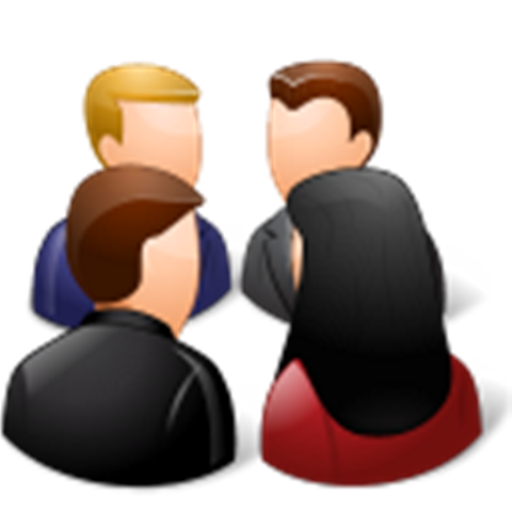Minutes in Minutes - Sitzungsprotokolle
생산성 | Patrick Schibli
5억명 이상의 게이머가 신뢰하는 안드로이드 게임 플랫폼 BlueStacks으로 PC에서 플레이하세요.
Play Minutes in Minutes - meeting minutes taker on PC
Do you want to spend less time in meetings?
Then "Minutes in Minutes" is the app for you. It helps you to have shorter and more productive meetings and you can make and send the minutes of the meeting in a snap. "Minutes in Minutes" provides full editing capabilities for minutes of the meeting, agenda items, to-do list, attendance, and reminders. You can also send e-mails for a meeting directly from your device.
All this on and from a device such as your iPhone or iPad, using the display keypad or a Bluetooth wireless keyboard.
BEFORE OR DURING THE MEETING
- Import appointments from your iOS calendar, copy or create new meeting minutes
- Create minutes for follow-up sessions. Open actions and agenda items are taken over.
- Make a meeting agenda and send it by e-mail.
- Add participants from your address book.
- Define if attendees are present or absent.
- Add to-do items, decisions, and information with images from a flipchart or whiteboard
- Assign tasks to the various participants.
- Save the minutes of the meeting
AFTER THE MEETING
- Complete the minutes of the meeting.
- Send tasks by email to the various participants.
- Send the minutes of the meeting by e-mail (as a Word file or PDF attachment) or save them to your device.
- Use the summary function to get an overview of all tasks, decisions, and information of recurring meeting minutes
THAT'S NOT ALL
There is so much more to come...
Then "Minutes in Minutes" is the app for you. It helps you to have shorter and more productive meetings and you can make and send the minutes of the meeting in a snap. "Minutes in Minutes" provides full editing capabilities for minutes of the meeting, agenda items, to-do list, attendance, and reminders. You can also send e-mails for a meeting directly from your device.
All this on and from a device such as your iPhone or iPad, using the display keypad or a Bluetooth wireless keyboard.
BEFORE OR DURING THE MEETING
- Import appointments from your iOS calendar, copy or create new meeting minutes
- Create minutes for follow-up sessions. Open actions and agenda items are taken over.
- Make a meeting agenda and send it by e-mail.
- Add participants from your address book.
- Define if attendees are present or absent.
- Add to-do items, decisions, and information with images from a flipchart or whiteboard
- Assign tasks to the various participants.
- Save the minutes of the meeting
AFTER THE MEETING
- Complete the minutes of the meeting.
- Send tasks by email to the various participants.
- Send the minutes of the meeting by e-mail (as a Word file or PDF attachment) or save them to your device.
- Use the summary function to get an overview of all tasks, decisions, and information of recurring meeting minutes
THAT'S NOT ALL
There is so much more to come...
PC에서 Minutes in Minutes - Sitzungsprotokolle 플레이해보세요.
-
BlueStacks 다운로드하고 설치
-
Google Play 스토어에 로그인 하기(나중에 진행가능)
-
오른쪽 상단 코너에 Minutes in Minutes - Sitzungsprotokolle 검색
-
검색 결과 중 Minutes in Minutes - Sitzungsprotokolle 선택하여 설치
-
구글 로그인 진행(만약 2단계를 지나갔을 경우) 후 Minutes in Minutes - Sitzungsprotokolle 설치
-
메인 홈화면에서 Minutes in Minutes - Sitzungsprotokolle 선택하여 실행