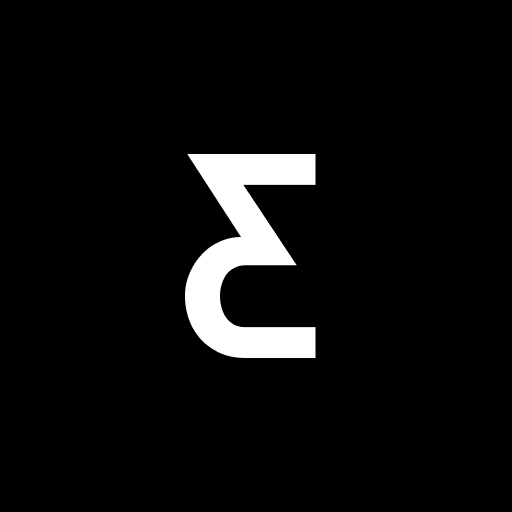TeenUP - New video social net for teens
Spiele auf dem PC mit BlueStacks - der Android-Gaming-Plattform, der über 500 Millionen Spieler vertrauen.
Seite geändert am: 24. Dezember 2020
Play TeenUP - New video social net for teens on PC
Need help with school subjects? Want to learn smth new? Or excited to create educational videos and earn some pocket money?
Enjoy doing what you like and know in this NO ADULTS WORLD: dance, sing or give math tips!
Features of Teen Up:
- Upload your videos and earn some pocket money;
- Watch and explore your favorite topics from your peers` videos;
- Ask for help with any school subject - and get it;
- Enjoy smart recommendations and watch exactly what suits you;
- Support your favorite authors with virtual coins in the app;
We know how talented you are - let your peers learn from you, enjoy the teens` world & content you choose, and get a chance to earn some pocket money!
Teen Up is compliant with Children's Online Privacy Protection Rule ("COPPA") and General Data Protection Regulation (“GDPR”).
Spiele TeenUP - New video social net for teens auf dem PC. Der Einstieg ist einfach.
-
Lade BlueStacks herunter und installiere es auf deinem PC
-
Schließe die Google-Anmeldung ab, um auf den Play Store zuzugreifen, oder mache es später
-
Suche in der Suchleiste oben rechts nach TeenUP - New video social net for teens
-
Klicke hier, um TeenUP - New video social net for teens aus den Suchergebnissen zu installieren
-
Schließe die Google-Anmeldung ab (wenn du Schritt 2 übersprungen hast), um TeenUP - New video social net for teens zu installieren.
-
Klicke auf dem Startbildschirm auf das TeenUP - New video social net for teens Symbol, um mit dem Spielen zu beginnen