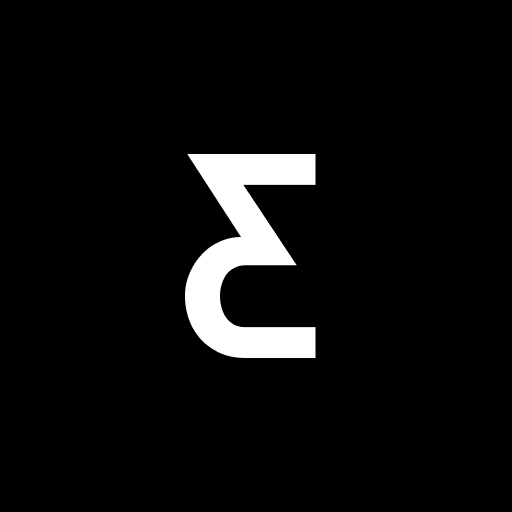TeenUP - New video social net for teens
Jouez sur PC avec BlueStacks - la plate-forme de jeu Android, approuvée par + 500M de joueurs.
Page Modifiée le: 24 décembre 2020
Play TeenUP - New video social net for teens on PC
Need help with school subjects? Want to learn smth new? Or excited to create educational videos and earn some pocket money?
Enjoy doing what you like and know in this NO ADULTS WORLD: dance, sing or give math tips!
Features of Teen Up:
- Upload your videos and earn some pocket money;
- Watch and explore your favorite topics from your peers` videos;
- Ask for help with any school subject - and get it;
- Enjoy smart recommendations and watch exactly what suits you;
- Support your favorite authors with virtual coins in the app;
We know how talented you are - let your peers learn from you, enjoy the teens` world & content you choose, and get a chance to earn some pocket money!
Teen Up is compliant with Children's Online Privacy Protection Rule ("COPPA") and General Data Protection Regulation (“GDPR”).
Jouez à TeenUP - New video social net for teens sur PC. C'est facile de commencer.
-
Téléchargez et installez BlueStacks sur votre PC
-
Connectez-vous à Google pour accéder au Play Store ou faites-le plus tard
-
Recherchez TeenUP - New video social net for teens dans la barre de recherche dans le coin supérieur droit
-
Cliquez pour installer TeenUP - New video social net for teens à partir des résultats de la recherche
-
Connectez-vous à Google (si vous avez ignoré l'étape 2) pour installer TeenUP - New video social net for teens
-
Cliquez sur l'icône TeenUP - New video social net for teens sur l'écran d'accueil pour commencer à jouer