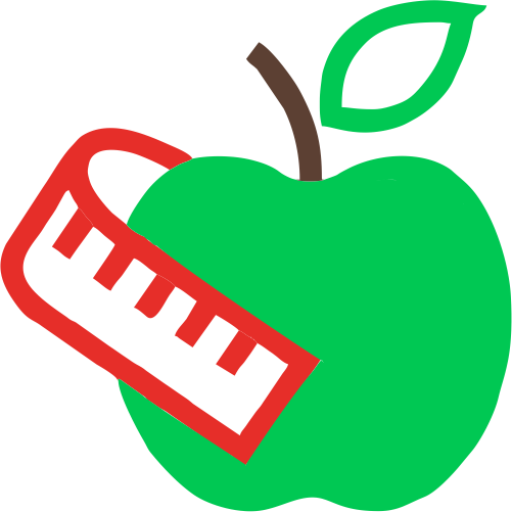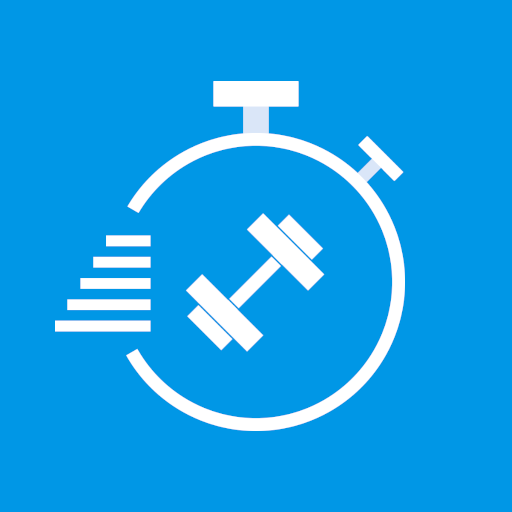
Entrena - Home Workout (Exercises & Routines)
Play on PC with BlueStacks – the Android Gaming Platform, trusted by 500M+ gamers.
Page Modified on: May 28, 2020
Play Entrena - Home Workout (Exercises & Routines) on PC
It is a complete free application that will allow you to get fit in a simple and funny way. It also has a series of premium paid exercises. You can choose to individually unlock it or doing it by monthly or annual subscription.
[b]Free training[/b]
It includes the following groups of exercises:
- General warm-up
- Basic abs
- Buttocks
- Arms
- Legs
[b]Premium exercises[/b]
- Train with dumbbells
- Fitball
- Chair exercises for the whole body
- Intense abs
- Flexibility
[b]Configure and customize the app[/b]
From the settings window you can customize the app. Among other things you can:
- Choose between dark theme and light theme
- Enable or disable voice help
- Enable or disable the warm-up suggestion before each exercise
- Set a daily reminder at the time you want to warn you with a notification
- Set whether the week starts on Monday or Sunday
- Manage your premium subscriptions in the app
[b]Calendar and exercise history[/b]
Access from the history tab to all the exercises and routines that you have followed using the app.
You can navigate between months to see your constancy over time. Additionally you have the list of exercises for each month separated by days.
You can also view information about the time you did the exercise and for how long you were training.
[b]Subscribe[/b]
With the monthly or annual subscription you will have full access to the application. Browse without limits through all the exercise groups and workouts. Also you will be able to navigate without ads throughout the app.
If you are still not sure you can get the free trial for 7 days. If you cancel before the billing period, no charge will be charged to your card.
Play Entrena - Home Workout (Exercises & Routines) on PC. It’s easy to get started.
-
Download and install BlueStacks on your PC
-
Complete Google sign-in to access the Play Store, or do it later
-
Look for Entrena - Home Workout (Exercises & Routines) in the search bar at the top right corner
-
Click to install Entrena - Home Workout (Exercises & Routines) from the search results
-
Complete Google sign-in (if you skipped step 2) to install Entrena - Home Workout (Exercises & Routines)
-
Click the Entrena - Home Workout (Exercises & Routines) icon on the home screen to start playing