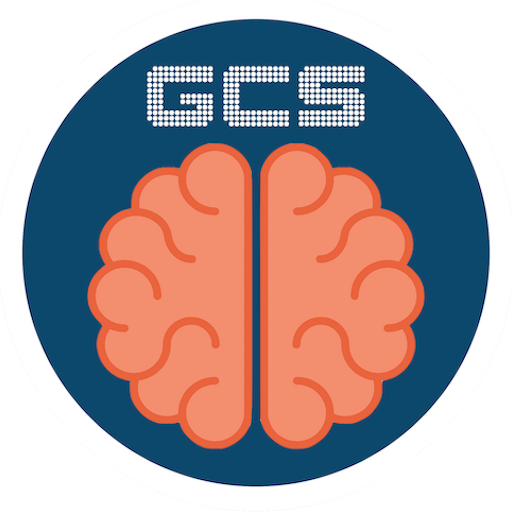The Chief Complaint
Juega en PC con BlueStacks: la plataforma de juegos Android, en la que confían más de 500 millones de jugadores.
Página modificada el: 28 de agosto de 2019
Play The Chief Complaint on PC
The Chief Complaint was created by Dr. Chris Feier, MD, assistant professor of clinical emergency medicine at the Keck School of Medicine at LAC+USC Medical Center. The app is based on Dr. Feier's popular reference book by the same name, and includes the following features:
- An algorithm-based approach to the most common emergency medicine complaints
- Content color coded by organ system for easy navigation
- Exhaustively referenced to the most important studies and articles in emergency medicine (over 400 citations!) with direct links to PubMed abstracts for easy access to original sources
- Over 60 high resolution clinical management and decision support algorithms
- Direct subject-specific links to EM:RAP, Essentials of Emergency Medicine and theNNT.com for further resources and deeper dives on all subjects
- Journal club feature allows you to dive deeper into the evidence basis of your decisions
- Peer reviewed by leading physicians in emergency medicine
- Important medical calculators and scores commonly used in the ER
- Emergency medicine drug guide easily accessible right from the content pages
- All content, including treatment algorithms, is stored locally in the app, network access is only required for content updates
- Automatic content updating keeps app's contents up to date free of charge
Created with the ESCAVO mobile publishing platform (www.escavo.com), a platform designed for the mobile publication of scientific and medical content, and publisher of the popular Sepsis Clinical Guide app, a top ranked app on sepsis management:
https://play.google.com/store/apps/details?id=app.escavo.sepsis
Please send your feedback, questions and bug reports to info@thechiefcomplaint.com, we are always happy to hear from our users and do our best to promptly address all problems!
Juega The Chief Complaint en la PC. Es fácil comenzar.
-
Descargue e instale BlueStacks en su PC
-
Complete el inicio de sesión de Google para acceder a Play Store, o hágalo más tarde
-
Busque The Chief Complaint en la barra de búsqueda en la esquina superior derecha
-
Haga clic para instalar The Chief Complaint desde los resultados de búsqueda
-
Complete el inicio de sesión de Google (si omitió el paso 2) para instalar The Chief Complaint
-
Haz clic en el ícono The Chief Complaint en la pantalla de inicio para comenzar a jugar