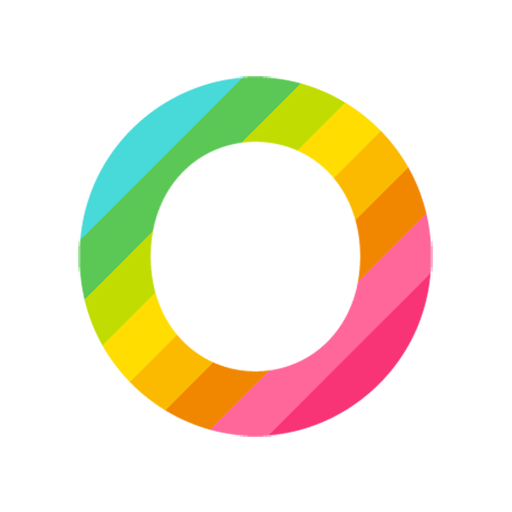Fedilab
เล่นบน PC ผ่าน BlueStacks - Android Gaming Platform ที่ได้รับความไว้วางใจจากเกมเมอร์ 500 ล้านคนทั่วโลก
Page Modified on: 1 กุมภาพันธ์ 2563
Play Fedilab on PC
It supports:
- Mastodon, Pleroma, Peertube, GNU Social, Friendica.
The application has advanced features (especially for Pleroma and Mastodon):
- Multi-accounts support
- Schedule messages from the device
- Schedule boosts
- Bookmark messages
- Follow and interact with remote instances
- Timed mute accounts
- Cross account actions with a long press
- Translation feature
- Art timelines
- Video timelines
It's an open source application and the source code is available here: https://framagit.org/tom79/fedilab
เล่น Fedilab บน PC ได้ง่ายกว่า
-
ดาวน์โหลดและติดตั้ง BlueStacks บน PC ของคุณ
-
ลงชื่อเข้าใช้แอคเคาท์ Google เพื่อเข้าสู่ Play Store หรือทำในภายหลัง
-
ค้นหา Fedilab ในช่องค้นหาด้านขวาบนของโปรแกรม
-
คลิกเพื่อติดตั้ง Fedilab จากผลการค้นหา
-
ลงชื่อเข้าใช้บัญชี Google Account (หากยังไม่ได้ทำในขั้นที่ 2) เพื่อติดตั้ง Fedilab
-
คลิกที่ไอคอน Fedilab ในหน้าจอเพื่อเริ่มเล่น