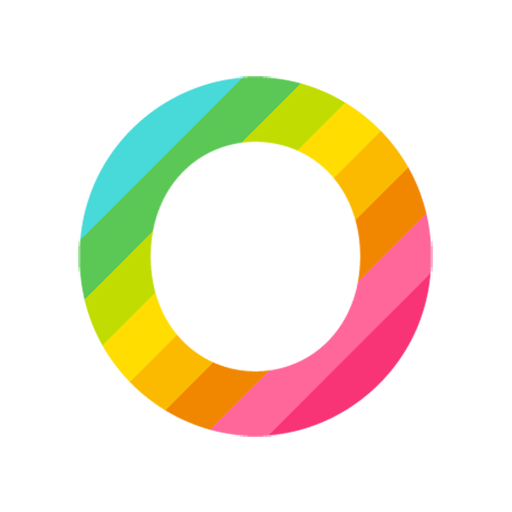Fedilab
社交 | tschneider
在電腦上使用BlueStacks –受到5億以上的遊戲玩家所信任的Android遊戲平台。
Play Fedilab on PC
Fedilab is a multifunctional Android client to access the distributed Fediverse, consisting of micro blogging, photo sharing and video hosting.
It supports:
- Mastodon, Pleroma, Peertube, GNU Social, Friendica.
The application has advanced features (especially for Pleroma and Mastodon):
- Multi-accounts support
- Schedule messages from the device
- Schedule boosts
- Bookmark messages
- Follow and interact with remote instances
- Timed mute accounts
- Cross account actions with a long press
- Translation feature
- Art timelines
- Video timelines
It's an open source application and the source code is available here: https://framagit.org/tom79/fedilab
It supports:
- Mastodon, Pleroma, Peertube, GNU Social, Friendica.
The application has advanced features (especially for Pleroma and Mastodon):
- Multi-accounts support
- Schedule messages from the device
- Schedule boosts
- Bookmark messages
- Follow and interact with remote instances
- Timed mute accounts
- Cross account actions with a long press
- Translation feature
- Art timelines
- Video timelines
It's an open source application and the source code is available here: https://framagit.org/tom79/fedilab
在電腦上遊玩Fedilab . 輕易上手.
-
在您的電腦上下載並安裝BlueStacks
-
完成Google登入後即可訪問Play商店,或等你需要訪問Play商店十再登入
-
在右上角的搜索欄中尋找 Fedilab
-
點擊以從搜索結果中安裝 Fedilab
-
完成Google登入(如果您跳過了步驟2),以安裝 Fedilab
-
在首頁畫面中點擊 Fedilab 圖標來啟動遊戲