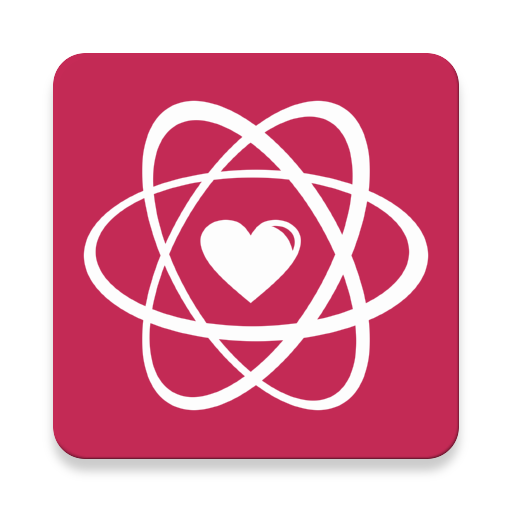Findmate - International Dating
Play on PC with BlueStacks – the Android Gaming Platform, trusted by 500M+ gamers.
Page Modified on: January 25, 2020
Play Findmate - International Dating on PC
This is our new version of the app re-build from the ground up. Because it uses different technology from our previous release, you will need to re-install the app, sorry for any inconvenience, hope you enjoy the new version!
Findmate is a great way to meet new people near you, or from anywhere in the world. Whether you're just looking for friends to chat with, or wanting to start a romantic relationship, Findmate helps connect thousands of people daily from all corners of the globe.
* FEATURES *
- View Video Profiles
- Exchange Photos/Videos/Messages with members near you or anywhere in the world
- Meet people in Philippines, Thailand, Vietnam, Indonesia, Singapore, Hong Kong and all over the world
- Find new friends in your area using the "Nearby" feature which shows how far they are from you
- Completely Free & Easy Signup
- Industry-leading scammer & fraud prevention systems
Online dating doesn't have to be hard. You can easily start several conversations and meet new people from all different walks of life from all corners of the globe. We make it easy to keep in touch with people to chat and meet in a safe and secure environment. Whether you're interested in meeting foreigners, or local dating, we can help connect you with singles in many different countries, or possibly even in your local area.
Download Findmate today and find a date in asia or anywhere in the world!
We take your privacy seriously, and will never share any of your information to any 3rd-parties. Findmate prides itself in our technology which removes many of the challenging parts of online dating, so you can just enjoy and hopefully find what you're looking for.
Play Findmate - International Dating on PC. It’s easy to get started.
-
Download and install BlueStacks on your PC
-
Complete Google sign-in to access the Play Store, or do it later
-
Look for Findmate - International Dating in the search bar at the top right corner
-
Click to install Findmate - International Dating from the search results
-
Complete Google sign-in (if you skipped step 2) to install Findmate - International Dating
-
Click the Findmate - International Dating icon on the home screen to start playing