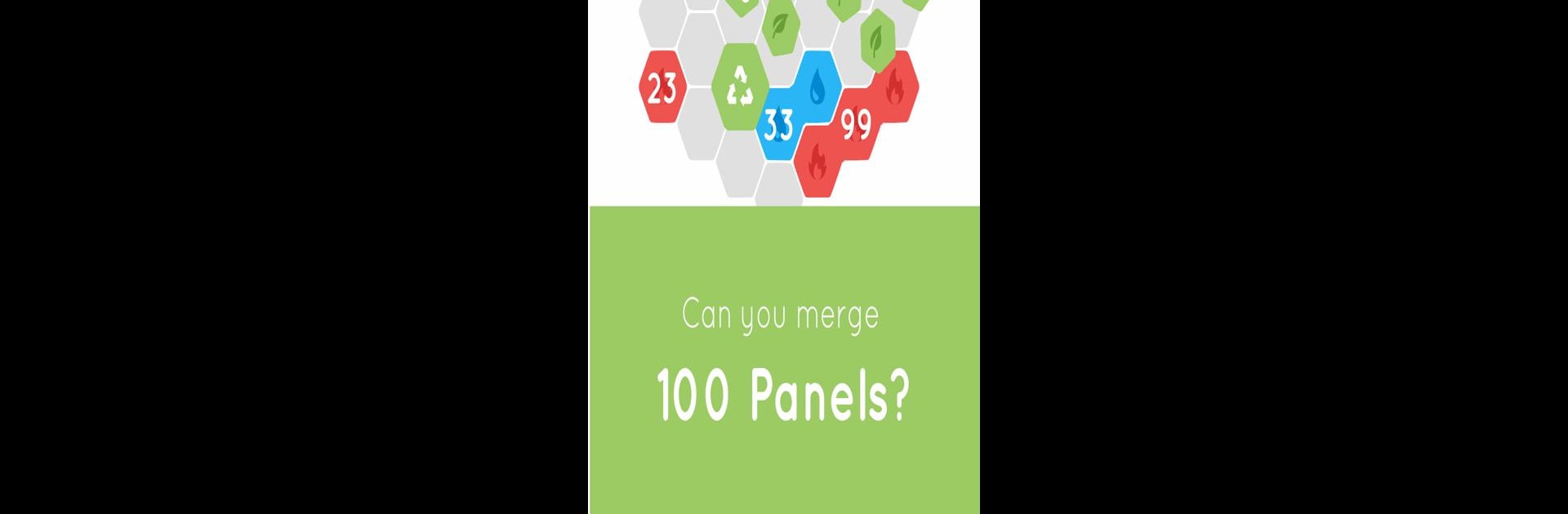
Favo!
Spiele auf dem PC mit BlueStacks - der Android-Gaming-Plattform, der über 500 Millionen Spieler vertrauen.
Seite geändert am: Nov 20, 2025
Play Favo! on PC or Mac
Explore a whole new adventure with Favo!, a Puzzle game created by flow Inc.. Experience great gameplay with BlueStacks, the most popular gaming platform to play Android games on your PC or Mac.
About the Game
Favo! is one of those puzzle games that’s easy to start but way tougher to master than it looks. You’ll be linking colorful panels—reds, blues, and greens—as you try to rack up as many points as possible before the board fills up. Expect a mix of relaxing play and crafty strategy, especially when you’re shooting for a high score or a new personal best. It’s simple to learn, but there’s plenty of room to get clever with combos and merges.
Game Features
-
Intuitive Drag-and-Tap Gameplay
Sliding panels around feels smooth and satisfying. You can also give panels a quick tap to shuffle the elements, which is handy when you need to set up that perfect match. -
Element Merging and Leveling Up
Fill up the gauge for any element, and you get a nifty Merge Panel as a reward. Place it next to matching colors and—boom—a whole chain of them merges at once. -
Big Combo Bonuses
Matching two colors at the same time pops up a sweet point bonus. Get all three colors matched in one move, and your score gets a huge boost. Hitting those big combos is a total rush. -
Challenge Mode with Monsters
If you’re up for something trickier, there’s a Challenge Mode. Here, you use your collected elements to attack quirky monsters and can even win new designs for your merge panels. -
Strategic Depth
Beneath the chill exterior, there’s a lot to think about: balancing your collected colors, planning merges, and figuring out when to go for big combos or save up panels. -
Great on BlueStacks
Thanks to BlueStacks, you can keep your puzzle sessions going on your PC and enjoy even more control and screen space.
Favo! from flow Inc. is more than just a puzzle—it’s your little burst of competitive fun whenever you want it.
Start your journey now. Download the game on BlueStacks, invite your friends, and march on a new adventure.
Spiele Favo! auf dem PC. Der Einstieg ist einfach.
-
Lade BlueStacks herunter und installiere es auf deinem PC
-
Schließe die Google-Anmeldung ab, um auf den Play Store zuzugreifen, oder mache es später
-
Suche in der Suchleiste oben rechts nach Favo!
-
Klicke hier, um Favo! aus den Suchergebnissen zu installieren
-
Schließe die Google-Anmeldung ab (wenn du Schritt 2 übersprungen hast), um Favo! zu installieren.
-
Klicke auf dem Startbildschirm auf das Favo! Symbol, um mit dem Spielen zu beginnen

