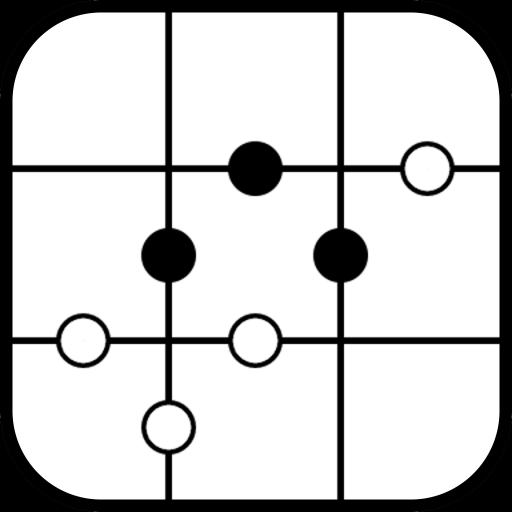Levels - Addictive Puzzle Game
Graj na PC z BlueStacks – Platforma gamingowa Android, która uzyskała zaufanie ponad 500 milionów graczy!
Strona zmodyfikowana w dniu: 19 września 2019
Play Levels - Addictive Puzzle Game on PC
Can you upgrade your panels to level 9?
This is a highly addictive puzzle game.
How to play:
- Merge the same blue panels
- Defeat the red panels of the same level or lower
- Swallow yellow panels to get points
- Yellow panels can be upgraded too. Swallow them to get more points
Tips:
Red panels are your enemies. You cannot upgrade them but they will upgrade themselves.
The higher level the yellow panels are of, the more value they have. (You will get more points)
When the panels are stuck and you cannot move and of them, the game is over.
There is no time limit in this game. Take your time and enjoy. Hope you get to level 9 soon!
Detailed info:
Only three kinds of panels in this game!
- Yellow Panel => Treasure
- Red Panel => Monsters in your way. You cannot move them and they will upgrade themselves.
- Blue Panel => Your warriors. They will help you achieve the treasure and defeat the enemies.
[How to play]
Match the panels of the same level and color to upgrade them!
Increase the value of the panels.
[Thunder Stone]
When the panels are stuck and none can be moved,
you can use the thunder stone multiple times in each game.
When the thunder comes, red panels will become level 1 yellow panels.
[Hidden Panels]
Sometimes you might find some panels with unique patterns.
How many of them can you find?
Maybe they will bring you good luck?
Zagraj w Levels - Addictive Puzzle Game na PC. To takie proste.
-
Pobierz i zainstaluj BlueStacks na PC
-
Zakończ pomyślnie ustawienie Google, aby otrzymać dostęp do sklepu Play, albo zrób to później.
-
Wyszukaj Levels - Addictive Puzzle Game w pasku wyszukiwania w prawym górnym rogu.
-
Kliknij, aby zainstalować Levels - Addictive Puzzle Game z wyników wyszukiwania
-
Ukończ pomyślnie rejestrację Google (jeśli krok 2 został pominięty) aby zainstalować Levels - Addictive Puzzle Game
-
Klinij w ikonę Levels - Addictive Puzzle Game na ekranie startowym, aby zacząć grę