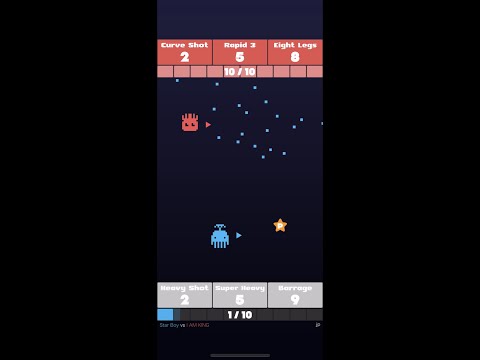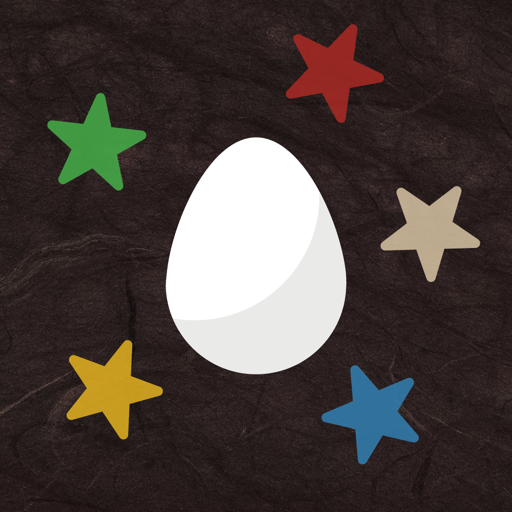Star Shoot VS
Spiele auf dem PC mit BlueStacks - der Android-Gaming-Plattform, der über 500 Millionen Spieler vertrauen.
Seite geändert am: 17. Februar 2020
Play Star Shoot VS on PC
It is really easy to play, even if you are not good at shooting games!
You can enjoy an online battle with global players immediately after downloading!
It only takes 1-3 minutes per game, so you will not get tired.
If you share a device with the game installed on it, you can also enjoy a local battle with a person nearby using the same screen.
The aliens each have unique skills.
- The Curve Shot swerves.
- The Ghost Shot vanishes on the way to the opponent.
- The Heavy Shot is very large.
These are some examples.
Let's try to aim for the space champion using our skills well!
= How to Play =
The rules are simple.
You win when your bullet hits an opponent.
However, it is difficult to hit at first.
Break floating boxes, and get the P (power up item).
When you get the P, your moving speed goes up, and you will be able to use stronger skills.
The stronger the skills, the more energy they consume.
The key to victory is that you have to judge the timing of use of the skills.
= Game Modes =
- Global online battle.
- Friends online battle.
- Local battle using one device for two people.
Spiele Star Shoot VS auf dem PC. Der Einstieg ist einfach.
-
Lade BlueStacks herunter und installiere es auf deinem PC
-
Schließe die Google-Anmeldung ab, um auf den Play Store zuzugreifen, oder mache es später
-
Suche in der Suchleiste oben rechts nach Star Shoot VS
-
Klicke hier, um Star Shoot VS aus den Suchergebnissen zu installieren
-
Schließe die Google-Anmeldung ab (wenn du Schritt 2 übersprungen hast), um Star Shoot VS zu installieren.
-
Klicke auf dem Startbildschirm auf das Star Shoot VS Symbol, um mit dem Spielen zu beginnen