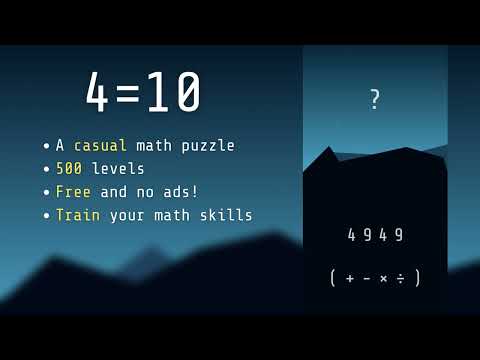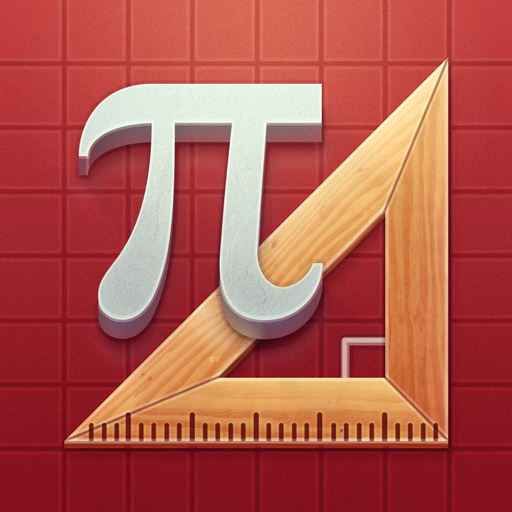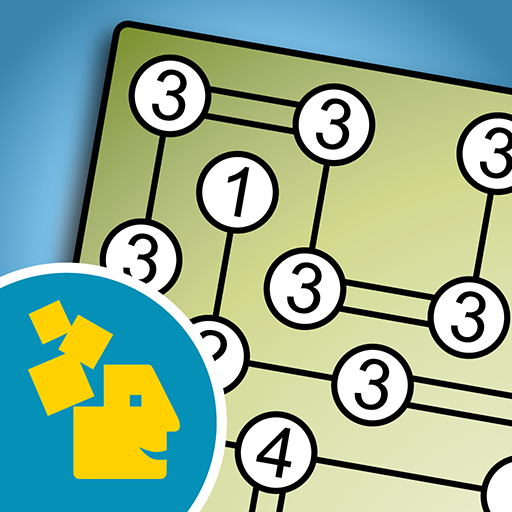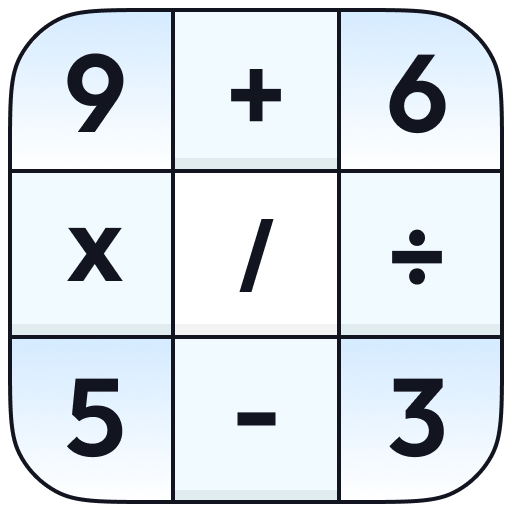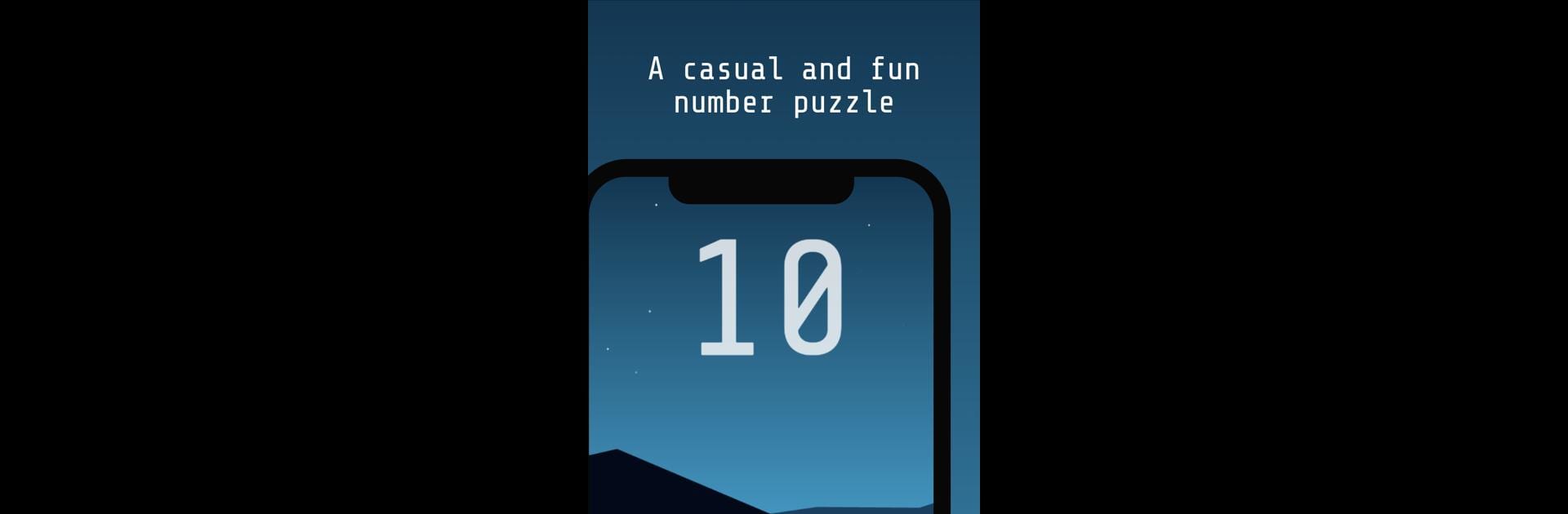

4=10
Graj na PC z BlueStacks – Platforma gamingowa Android, która uzyskała zaufanie ponad 500 milionów graczy!
Strona zmodyfikowana w dniu: Dec 31, 2024
Play 4=10 on PC or Mac
Step into the World of 4=10, a thrilling Puzzle game from the house of Sveinn Steinarsson. Play this Android game on BlueStacks App Player and experience immersive gaming on PC or Mac.
About the Game
4=10, developed by Sveinn Steinarsson, is a delightful puzzle game that sets you on a math journey. Your challenge? Use four numbers and basic math operations to craft an expression that equals 10. It’s a laid-back experience that starts easy but subtly tests your problem-solving skills. Perfect for a quick mental workout, it can be played with just one hand on your phone, wherever you are.
Game Features
-
Math-based Puzzles: Engage with puzzles that require you to cleverly combine numbers using basic arithmetic operations.
-
Progressive Difficulty: Start with simple challenges and work your way up to more complex puzzles that test your number-crunching skills.
-
Casual Play: With relaxing gameplay, this game allows you to enhance your math skills at your own pace, making it both educational and enjoyable.
-
One-Handed Gameplay: Designed for convenience so you can solve puzzles on the go.
Discover this mindful and easy-to-play game on BlueStacks!
Start your journey now. Download the game on BlueStacks, invite your friends, and march on a new adventure.
Zagraj w 4=10 na PC. To takie proste.
-
Pobierz i zainstaluj BlueStacks na PC
-
Zakończ pomyślnie ustawienie Google, aby otrzymać dostęp do sklepu Play, albo zrób to później.
-
Wyszukaj 4=10 w pasku wyszukiwania w prawym górnym rogu.
-
Kliknij, aby zainstalować 4=10 z wyników wyszukiwania
-
Ukończ pomyślnie rejestrację Google (jeśli krok 2 został pominięty) aby zainstalować 4=10
-
Klinij w ikonę 4=10 na ekranie startowym, aby zacząć grę