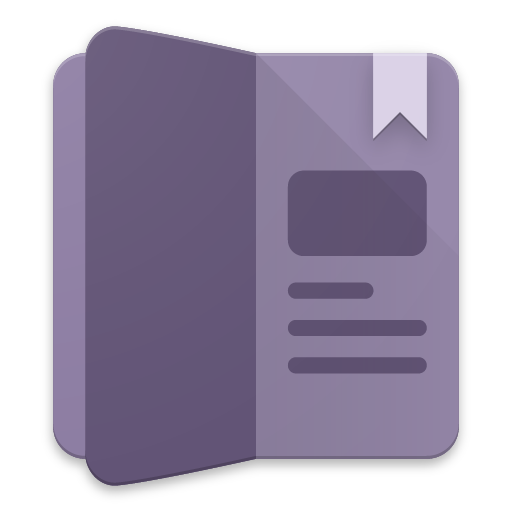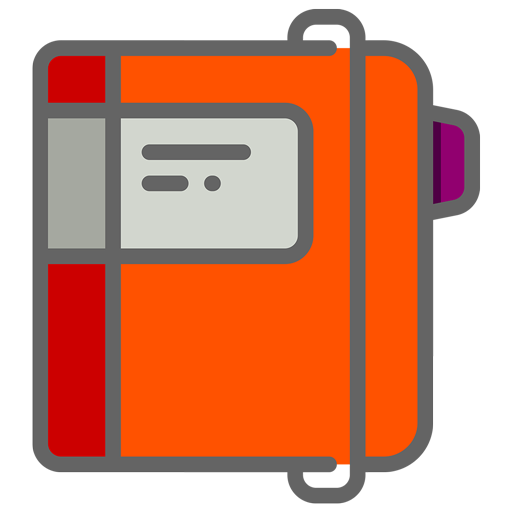Diario personal con contraseña
Juega en PC con BlueStacks: la plataforma de juegos Android, en la que confían más de 500 millones de jugadores.
Página modificada el: 27 de agosto de 2019
Play Diary free app with lock on PC
New: Dark Mode in settings ! Compatible also with Android Q
Style your diary app itself !!
- Choose your own avatar, username, header image and even your own image for the background in the pasword screen can you choose. Custom colors can also be defined.
Features:
New:
- Fingerprint Authentication for all Smarphones that support it
- Set your own wallpaper (instead of white)
- Categories can be sorted
- Notes can be eported as a text file (All or by category)
- Individual notes can be encrypted with 256 bits. Never forget the password you have entered !!! It is not stored in the app.
-New: Multifotos ! Add unlimited photos to your note now. You can slide images from right to left or left to right. Click on a single image to open the options menu !
- Notes widget (new)
- Voice Recorder included
- Recording of videos is possible now
- Diary with lock. You can enter your own password to protect your data.
- Users of Samsung Galaxy Smartphones can log in via fingerprint lock when supported by the smartphone.
- You can add a location to a note.
- A photo can be added to a note.
- A drawing app is integrated with. You can also load images with the app
- Handwriting font can be activated
- Voice to text is integrated (voice to text via Google)
- A QR code scanner is integrated with the app
- SMS can be imported into a note
- Notes and pictures can be shared via WhatsApp, Gmail and other services
- You can create your own categories with many different colors and icons.
- Important notes can be saved as favorites
- The diary app can receive notes and images from other apps. Prerequisite is that this is supported by the other app. For example, Import notes from another Diary app
- Diary entries can be printed via HP-ePrint. The HP-ePrint app must be installed.
- A simple PDF file can be created.
- Text files can be imported into a note
- You can back up your data back. All data such as photos, videos, etc. are stored in the / DiaryBackup folder on your smartphone. It is recommended to create a backup from these folders from time to time.
Boys & Girl diary with password for secret notes.
You can also use the Diary app as a simple notes app. Diary free with many features. You can also purchase a Pro version.
Privacy is integrated into the app. There is no own side to this app !!
Secret Diary with Pass Lock
Juega Diario personal con contraseña en la PC. Es fácil comenzar.
-
Descargue e instale BlueStacks en su PC
-
Complete el inicio de sesión de Google para acceder a Play Store, o hágalo más tarde
-
Busque Diario personal con contraseña en la barra de búsqueda en la esquina superior derecha
-
Haga clic para instalar Diario personal con contraseña desde los resultados de búsqueda
-
Complete el inicio de sesión de Google (si omitió el paso 2) para instalar Diario personal con contraseña
-
Haz clic en el ícono Diario personal con contraseña en la pantalla de inicio para comenzar a jugar