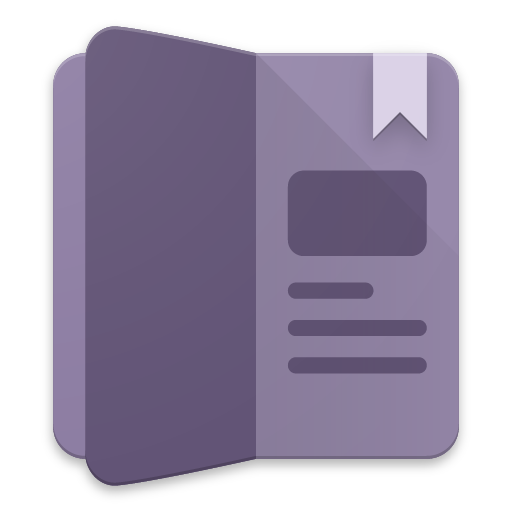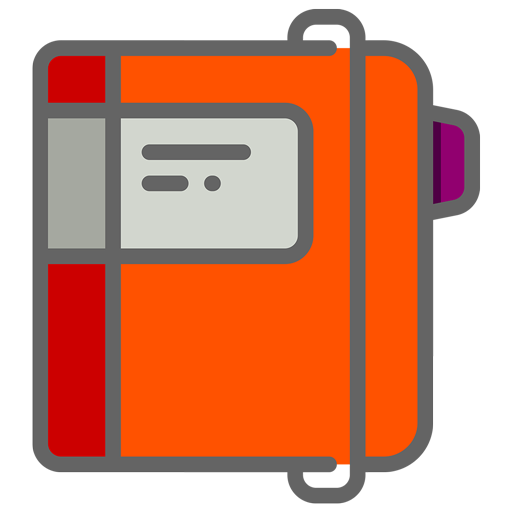このページには広告が含まれます
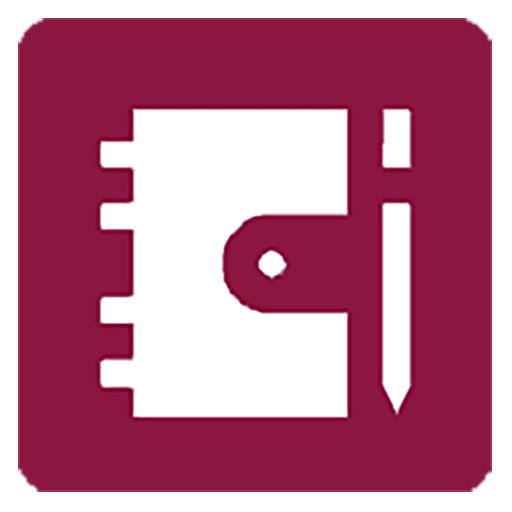
日記帳アプリ 無料 人気
ライフスタイル | F. Zander
BlueStacksを使ってPCでプレイ - 5憶以上のユーザーが愛用している高機能Androidゲーミングプラットフォーム
Play Diary free app with lock on PC
A beautiful personal diary app to save personal notes. Diary app with password in english
New: Dark Mode in settings ! Compatible also with Android Q
Style your diary app itself !!
- Choose your own avatar, username, header image and even your own image for the background in the pasword screen can you choose. Custom colors can also be defined.
Features:
New:
- Fingerprint Authentication for all Smarphones that support it
- Set your own wallpaper (instead of white)
- Categories can be sorted
- Notes can be eported as a text file (All or by category)
- Individual notes can be encrypted with 256 bits. Never forget the password you have entered !!! It is not stored in the app.
-New: Multifotos ! Add unlimited photos to your note now. You can slide images from right to left or left to right. Click on a single image to open the options menu !
- Notes widget (new)
- Voice Recorder included
- Recording of videos is possible now
- Diary with lock. You can enter your own password to protect your data.
- Users of Samsung Galaxy Smartphones can log in via fingerprint lock when supported by the smartphone.
- You can add a location to a note.
- A photo can be added to a note.
- A drawing app is integrated with. You can also load images with the app
- Handwriting font can be activated
- Voice to text is integrated (voice to text via Google)
- A QR code scanner is integrated with the app
- SMS can be imported into a note
- Notes and pictures can be shared via WhatsApp, Gmail and other services
- You can create your own categories with many different colors and icons.
- Important notes can be saved as favorites
- The diary app can receive notes and images from other apps. Prerequisite is that this is supported by the other app. For example, Import notes from another Diary app
- Diary entries can be printed via HP-ePrint. The HP-ePrint app must be installed.
- A simple PDF file can be created.
- Text files can be imported into a note
- You can back up your data back. All data such as photos, videos, etc. are stored in the / DiaryBackup folder on your smartphone. It is recommended to create a backup from these folders from time to time.
Boys & Girl diary with password for secret notes.
You can also use the Diary app as a simple notes app. Diary free with many features. You can also purchase a Pro version.
Privacy is integrated into the app. There is no own side to this app !!
Secret Diary with Pass Lock
New: Dark Mode in settings ! Compatible also with Android Q
Style your diary app itself !!
- Choose your own avatar, username, header image and even your own image for the background in the pasword screen can you choose. Custom colors can also be defined.
Features:
New:
- Fingerprint Authentication for all Smarphones that support it
- Set your own wallpaper (instead of white)
- Categories can be sorted
- Notes can be eported as a text file (All or by category)
- Individual notes can be encrypted with 256 bits. Never forget the password you have entered !!! It is not stored in the app.
-New: Multifotos ! Add unlimited photos to your note now. You can slide images from right to left or left to right. Click on a single image to open the options menu !
- Notes widget (new)
- Voice Recorder included
- Recording of videos is possible now
- Diary with lock. You can enter your own password to protect your data.
- Users of Samsung Galaxy Smartphones can log in via fingerprint lock when supported by the smartphone.
- You can add a location to a note.
- A photo can be added to a note.
- A drawing app is integrated with. You can also load images with the app
- Handwriting font can be activated
- Voice to text is integrated (voice to text via Google)
- A QR code scanner is integrated with the app
- SMS can be imported into a note
- Notes and pictures can be shared via WhatsApp, Gmail and other services
- You can create your own categories with many different colors and icons.
- Important notes can be saved as favorites
- The diary app can receive notes and images from other apps. Prerequisite is that this is supported by the other app. For example, Import notes from another Diary app
- Diary entries can be printed via HP-ePrint. The HP-ePrint app must be installed.
- A simple PDF file can be created.
- Text files can be imported into a note
- You can back up your data back. All data such as photos, videos, etc. are stored in the / DiaryBackup folder on your smartphone. It is recommended to create a backup from these folders from time to time.
Boys & Girl diary with password for secret notes.
You can also use the Diary app as a simple notes app. Diary free with many features. You can also purchase a Pro version.
Privacy is integrated into the app. There is no own side to this app !!
Secret Diary with Pass Lock
日記帳アプリ 無料 人気をPCでプレイ
-
BlueStacksをダウンロードしてPCにインストールします。
-
GoogleにサインインしてGoogle Play ストアにアクセスします。(こちらの操作は後で行っても問題ありません)
-
右上の検索バーに日記帳アプリ 無料 人気を入力して検索します。
-
クリックして検索結果から日記帳アプリ 無料 人気をインストールします。
-
Googleサインインを完了して日記帳アプリ 無料 人気をインストールします。※手順2を飛ばしていた場合
-
ホーム画面にて日記帳アプリ 無料 人気のアイコンをクリックしてアプリを起動します。